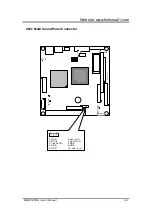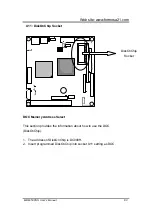Web site: www.formosa21.com
MBM-530NS User’s Manual -65-
Control Keys
In general, you use the arrow keys to highlight items, press <Enter> to select,
use the <PageUp> and <PageDown> keys to change entries, press <F1> for
help and press <Esc> to quit. The following table provides more details about
how to use the keyboard.
<
↑
>
Move to previous item, to select items
<
↓
>
Move to next item, to select items
<
←
>
Move to the item in the left hand, to select items
<
→
>
Move to the item in the right hand, to select items
<ESC>
Main Menu:
To exit BIOS utility, Quit and not save change into CMOS
Status Page Setup Menu and Option Page Setup Menu:
to exit current page and return to Main Menu
<PageUp>
Increase the numeric value or make changes modify
parameters.
<PageDown>
Decrease the numeric value or make change; modify
parameters.
<+>
Increase the numeric value or make changes; modify
parameters.
<->
Decrease the numeric value or make change; modify
parameters.
<F1>
To find general help, only for Status Page Setup Menu
and Option Page Setup Menu.
<Shift>+<F2>
Change color from total 16 colors. <F2> to select color
forward, <Shift>+<F2> to select color backward.
<F3>
Calendar, only for Status Page Setup Menu
<F4>
Reserved
<F5>
Restore the previous CMOS value from CMOS, only for
Option Page Setup Menu.
<F6>
Load the default CMOS value from BIOS default table,
only for Option Page Setup menu.
<F7>
Load the default
<F8>
Reserved
<F9>
Reserved
<F10>
Save all the CMOS changes, only for Main menu
Summary of Contents for MBM-530NS
Page 1: ...MBM 530NS User s Manual...
Page 4: ...4 MBM 530NS User s Manual...
Page 8: ......
Page 12: ......
Page 58: ......
Page 91: ...Web site www formosa21 com MBM 530NS User s Manual 91 when user tries to enter Setup utility...
Page 96: ......