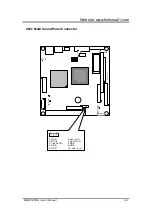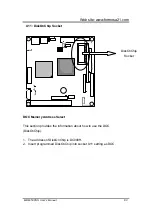Web site: www.formosa21.com
MBM-530NS User’s Manual -63-
4.1.2
Entering the Award BIOS Setup Menu
When you turn on the computer, the system provides you with the opportunity
to run this program. This appears during the Power-On Self Test (POST).
Press <delete> to call up the Setup utility. If you are a little bit late pressing
the mentioned key(s), POST will continue with its test routines, thus
preventing you from calling up Setup. If you still need to call Setup, reset the
system by pressing <Ctrl>+<Alt>+<Delete>, or by pressing the Reset button
on the system case. You can also restart by turning the system off and then
back on again. Do it only if the first two methods fail. If you do not press the
keys at the correct time and the system does not boot, an error message will
be displayed and you will again be asked to
PRESS F1 TO CONTINUE, DEL
TO ENTER SETUP
.
After you hold down <DEL> and then enter the BIOS CMOS Setup Utility, the
CMOS SETUP UTILITY main program screen will appear with the following
options. This Main Menu contains several setup options and two exit choices.
Use the arrow keys to select among the items and press <Enter> to accept
and enter the sub-menu.
BIOS Setup Main Menu
Summary of Contents for MBM-530NS
Page 1: ...MBM 530NS User s Manual...
Page 4: ...4 MBM 530NS User s Manual...
Page 8: ......
Page 12: ......
Page 58: ......
Page 91: ...Web site www formosa21 com MBM 530NS User s Manual 91 when user tries to enter Setup utility...
Page 96: ......