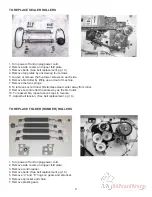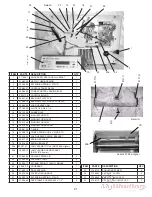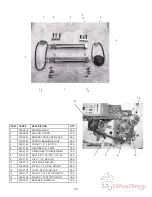ITEM
PART #
DESCRIPTION
QTY
1
371-0076
BUSHING, FLANGE ALIGN 0.37
2
2
311-0106
LAST FORM DETECTIN SWITCH
1
3
360-1654
LAST FORM SWITCH BRACKET
1
4
332-0129
ROLLER ROD FEED
1
5
332-0131
SKEW ADJUST SHAFT
1
6
350-0099
BLACK SOFT-COMPOUND FEED WHEEL
3
7
375-5915
THUMB SCREW PLASTIC CAP
1
8
360-1643
RETAINER BRACKET
1
9
316-0011
STATIC WAND
1
10
360-1685
PAPER RAMP GUIDE
1
11
360-1686
CROSS MEMBER REAR
1
12
360-1687
CROSS MEMBER FRONT
1
13
360-1786
SIDE PAPER GUIDE
2
14
360-1655
SIDE GUIDE BRACKET MOUNT
2
15
375-0123
SIDE GUIDE, ADJUSTMENT SCREW
2
16
352-0009
CORK PAD WITH GLUE
1
-
352-0009A
CORK PAD WITHOUT GLUE
17
310-0134
PHOTO SENSOR HARNESS
1
18
360-1700
BRACKET. SENSOR
1
19
360-1729
SKEW PIVOT BRACKET
1
20
330-0090
COLLAR 250
1
21
377-0057
CURVED WASHER
2
22
374-0100
SOC HD. SCREW ¼-28 X 2 ¼
1
23
372-6575
THUMB SCREW CAP BLACK
1
24
332-0121
BRACE SHAFT
2
19
20
21
22
23
1
16
27
13
14
15
2
3
5
7
8
10
12
11
9
17
18
26
24
25
4
Detail A
Detail A
28
20
ITEM
PART #
DESCRIPTION
QTY
25
360-1790
FEEDER PAPER RAMP
1
26
360-1692
SEALER FRAME PLATE
2
27
375-0107
CENTER FEED TIRE SCREW
1
28
375-0110
SIDE COVER SCREWS
1
29
375-0070
6-32 X 1/4” SCREW
1
30
375-0044
SHOULDER SCREW
1
31
332-0132
FOLD PLATE SUPPORT
1
32
373-0027
SCREW
1
33
377-2809
WASHER
1
29
31
30
31
32
33
6
6
Summary of Contents for FD 2052
Page 2: ...FD 2052 AutoSeal MAINTENANCE MANUAL FOURTH EDITION 12 2006...
Page 21: ...WIRING DIAGRAM 18...
Page 37: ......
Page 38: ......