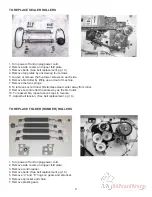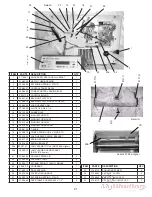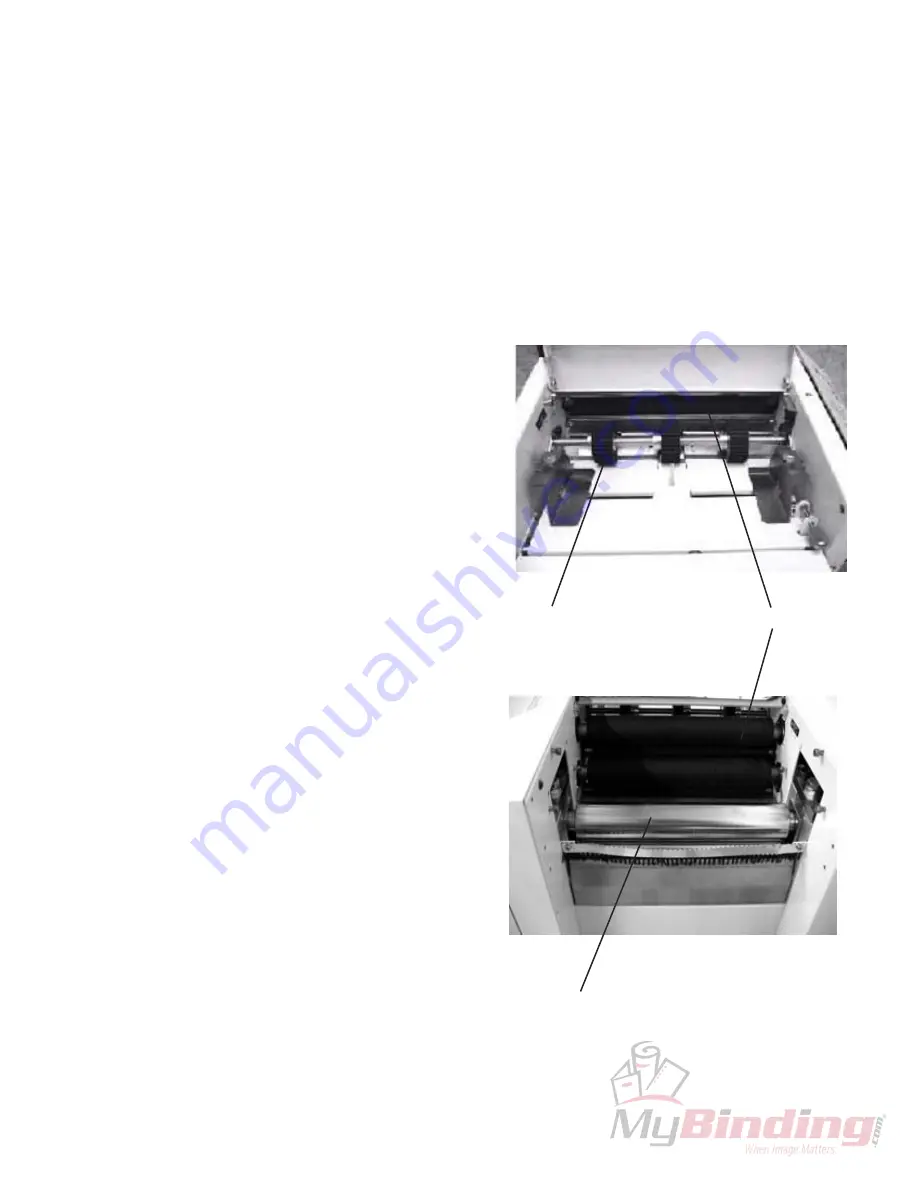
6
DAILY MAINTENANCE
1. It is recommended to let forms cool for one-half hour, from the laser printer, before folding. This allows
toner to set on the forms and static electricity to discharge. The FD 400 Jogger is recommended for best
results. The Jogger squares the forms and dissipates heat and static created by laser printers.
2. Clean infeed tires, fold rollers and two metal sealer rollers with Formax recommended roller cleaner &
rejuvenator to remove paper dust and toner. A Formax Cleaner Kit is available from your dealer. A damp
cloth with water is the best alternative.
CAUTION:
Do not use any chemicals other than the roller cleaner & rejuvenator or water.
1. Make sure machine is turned off and unplugged. All
folder/sealers have three infeed tires, four rubber fold
rollers and two metal sealer rollers .
2. Lift top covers and remove the upper and lower fold
plates.
3. Using Formax roller cleaner, spray a new cotton
cloth until the cloth is saturated. Wipe the wet cloth
in a back and forth motion making sure to clean
the entire surface of the infeed tires, fold and seal
rollers. Now take a dry cloth and wipe off excess
toner. The cloth should be covered with black toner
surplus from cleaning the rollers.
4. Make sure to run 10-15 sheets of blank copy paper
to ensure all cleaner has been removed from the
tires and fold rollers. Running blank sheets will
remove any excess residue of cleaner on the rollers.
CLEANING PROCEDUERS:
infeed tires
Fold Rollers
Sealer Rollers
Summary of Contents for FD 2052
Page 2: ...FD 2052 AutoSeal MAINTENANCE MANUAL FOURTH EDITION 12 2006...
Page 21: ...WIRING DIAGRAM 18...
Page 37: ......
Page 38: ......