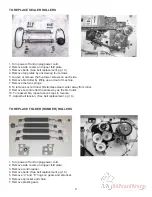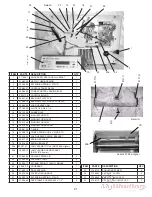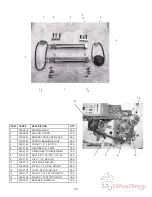5. To save adjustments press and hold the Table A/B button until the sound of the beep. The
machine then returns to the standard operation mode.
6. Use the following legend as a guide for the Fold Table Offset Adjustment function:
Button Operation
“Test” button resets the fold table and positions them to a 11” Letter setting using the
displayed offset values.
“Plus” button (Custom) increments the offset value for the selected fold table.
“Minus” button (Custom) decrements the offset value for the selected fold table.
“Table A/B” button press and hold from Controls Test Mode to access Fold Table Offset
Function.
“Table A/B” button press and release within Fold Table Offset Function to toggle between table
A and B.
“Table A/B” button press and hold Fold Table Offset Function till sound, to store offset
adjustments.
7. To exit Fold Table Offset Function without saving adjustments turn the power switch off.
12
Summary of Contents for FD 2052
Page 2: ...FD 2052 AutoSeal MAINTENANCE MANUAL FOURTH EDITION 12 2006...
Page 21: ...WIRING DIAGRAM 18...
Page 37: ......
Page 38: ......