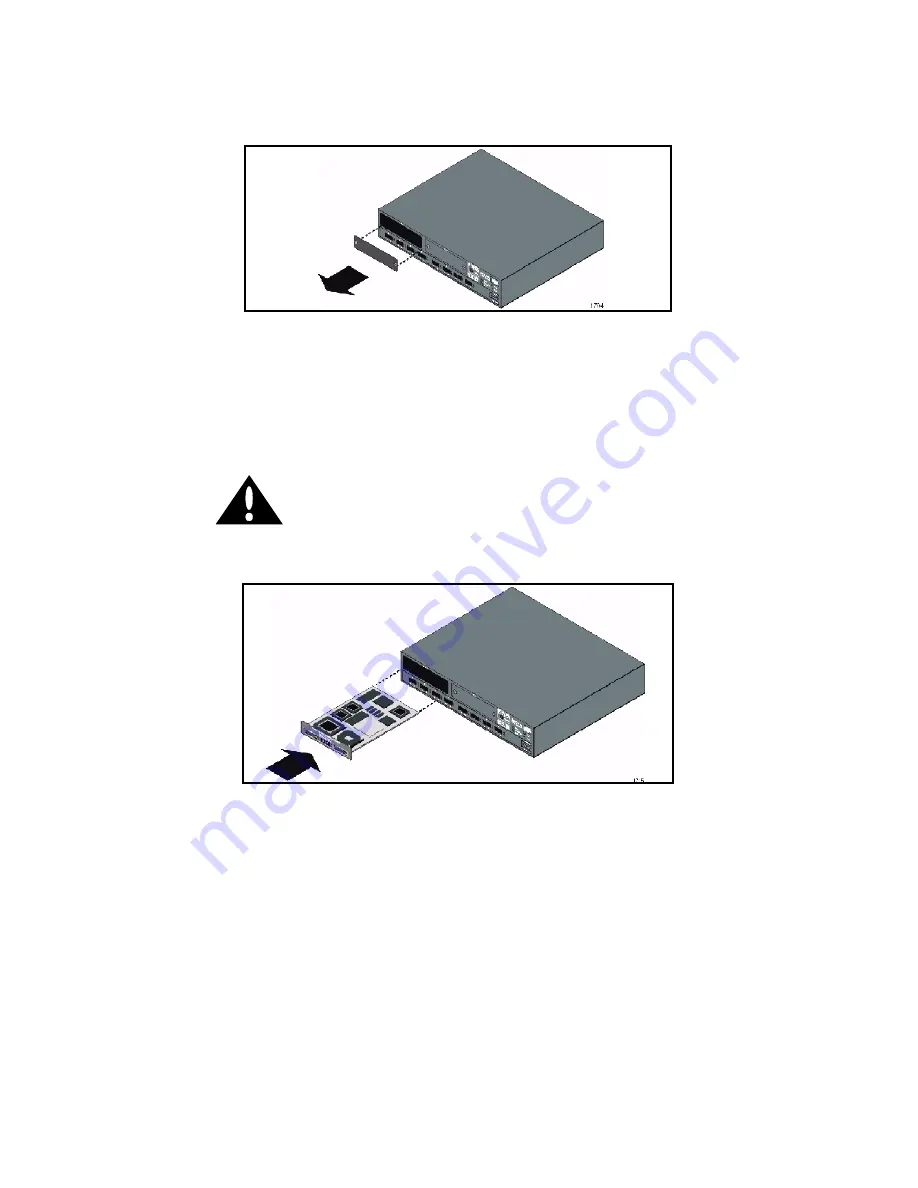
ES-2810 ATM Uplink Module User Guide
2 - 3
Installation
1. Turn off the switch.
2. Remove the plate covering expansion slot A.
Figure 3 -
Removing the Plate from Expansion Slot A
3. Insert the ATM Module into slot A. Place your thumbs just beneath the
screws on the front panel of the module and push firmly until the mod-
ule clicks into place. Secure the module using the retaining screws.
CAUTION
Do not over torque the retaining screws
when securing the module. Doing so may
damage the screws.
Figure 4 -
Installing the ATM Module into Slot A
4. Connect the cables to the module. For details, see Section 2.5.
5. Turn on the switch.
6. Verify the links using the LEDs. For details about the LEDs, see Chap-
ter 1.
7. Configure the module using FORE Stack View. See Chapter 4.






























