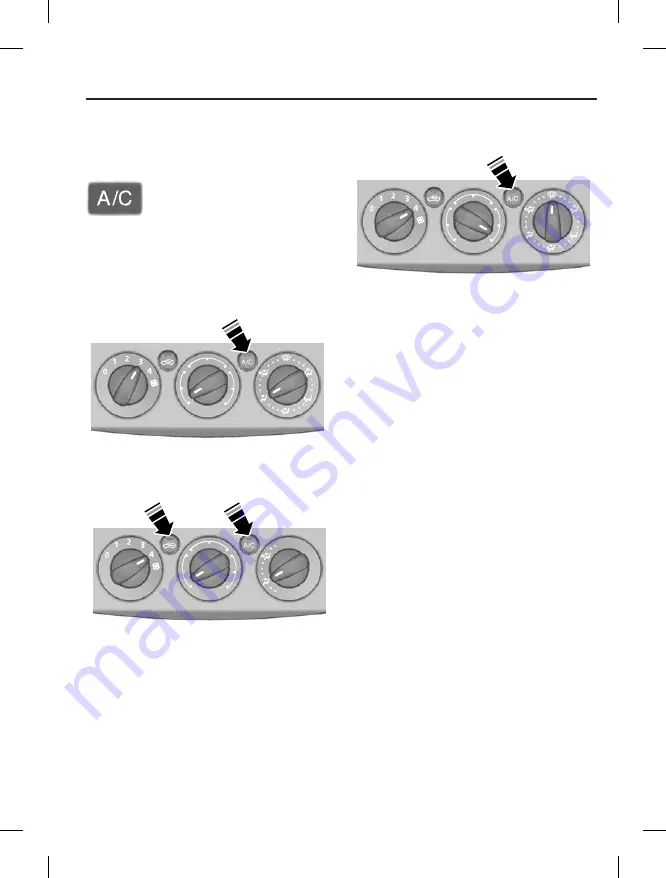
-67-
Climate control
Air conditioning
Switching the air conditioning on
and off
If you turn the blower off, the air
conditioning will turn off. When you turn
the blower on again, the air conditioning
will come on automatically.
Cooling with outside air
Cooling the interior quickly
E71382
Defrosting and demisting the
windscreen
When the temperature is above
4°C, the air conditioning will switch
on automatically. Make sure that the
blower is on. The indicator in the switch
will illuminate during defrosting and
demisting.
If you move the air distribution control
to a position other than
A
, the
A/C
will
remain on.
You can switch the air conditioning and
recirculated air on and off while the air
distribution control is set to position
A
.
If necessary, switch the heated windows
on. See
Heated windows and
mirrors
(page 68).
Note:
To defrost or demist the rear side
windows, set the second row air vents
to the defrosting and demisting position.
See
Air vents
(page 65).
E71380
Summary of Contents for FOCUS LV
Page 143: ...143 Change of ownership...
Page 144: ...144 Change of ownership...
Page 145: ...145 Change of ownership...
Page 146: ...146 Change of ownership...
Page 147: ...147 Change of ownership...
Page 148: ...148 Change of ownership...






























