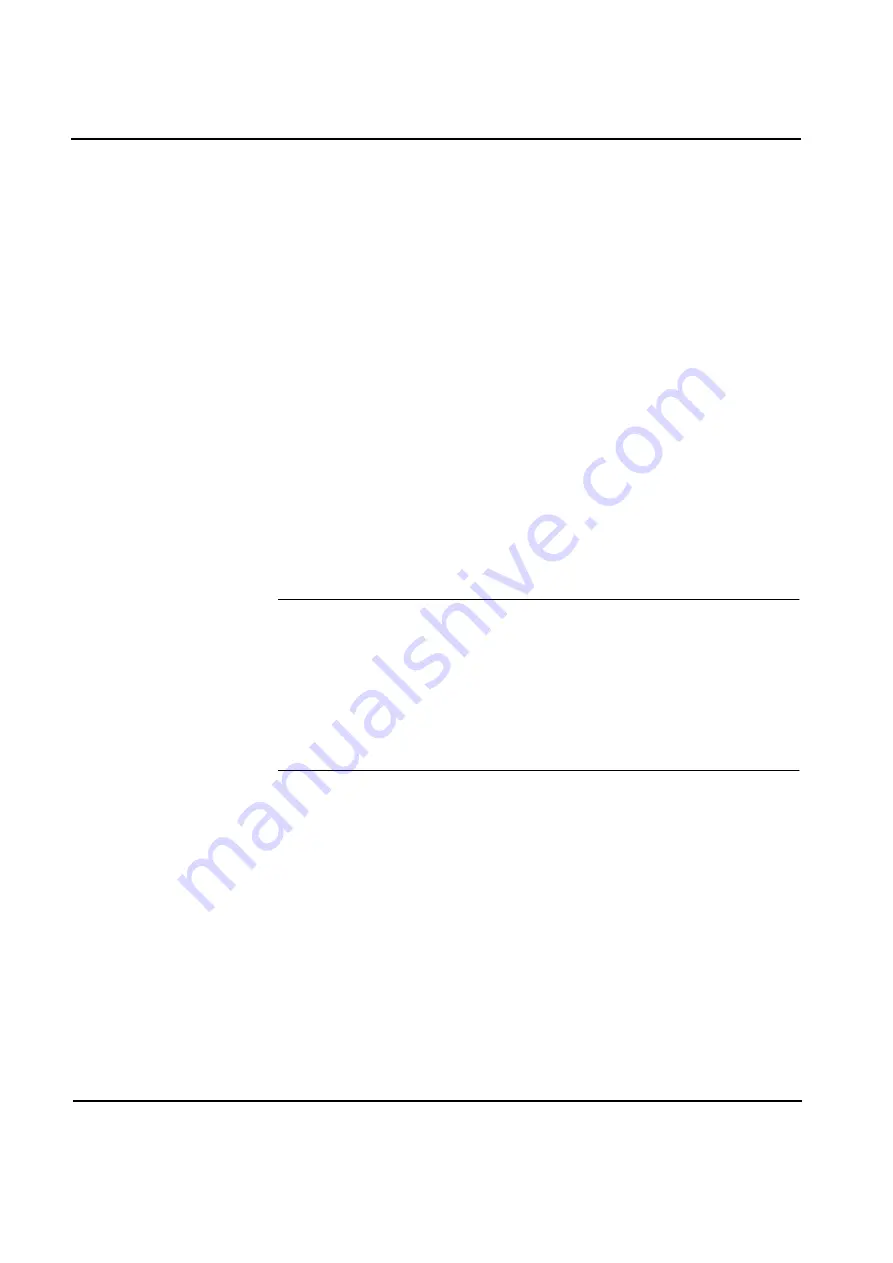
Boot Configuration
BIOS
4 - 6
PENT/CPCI-721
Boot Configuration
The boot configuration options in Setup let you select the order of the
devices from which BIOS attempts to boot the operating system. During
POST, BIOS tries the next one on the list if it is unsuccessful at booting
from one device.
Each device listed represents the first of a group of devices if more than
one device of this group is installed on the system. For example, if there
is more than one hard disk drive, the displayed entry represents the first
of these drives as specified in the boot configuration option for fixed
media. The same applies to removable media.
The same options determine the order in which POST installs the devic-
es and the operating system assigns device letters. BIOS supports up to
two floppy devices, to which the operating system may assign, for ex-
ample, drive letters A: and B:.
C:, D:, E:, etc. are assigned to hard-disk drives.
Note: There is not always an exact correspondence between the order
specified in these menus and the letters assigned by the operating
system. Many devices such as legacy option ROMs support more than
one device, which can be assigned more than one letter. If you want
the CD-ROM drive to be listed before the hard drive, move it in front
of the hard drive. The group of bootable add-in cards refers to devices
with non-multiboot-compliant BIOS option ROM from which you
can boot the operating system.
Summary of Contents for PENT/CPCI-721
Page 1: ...PENT CPCI 721 Installation Guide P N 213235 Revision AC August 2001...
Page 4: ......
Page 10: ...x PENT CPCI 721...
Page 18: ...xviii PENT CPCI 721...
Page 28: ...xxviii PENT CPCI 721...
Page 29: ...1 Introduction...
Page 30: ......
Page 41: ...2 Installation...
Page 42: ......
Page 67: ...3 Controls Indicators and Connectors...
Page 68: ......
Page 82: ...On Board Connectors Controls Indicators and Connectors 3 16 PENT CPCI 721...
Page 83: ...4 BIOS...
Page 84: ......
Page 96: ...BIOS Messages BIOS 4 14 PENT CPCI 721...
Page 97: ...5 SCSI BIOS...
Page 98: ......
Page 106: ...Advanced Configuration Options SCSI BIOS 5 10 PENT CPCI 721...
Page 107: ...6 Maps and Registers...
Page 108: ......
Page 126: ......
















































