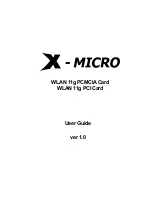Installation
Hardware Upgrades and Accessories
PENT/CPCI-721
2 - 11
Hardware Upgrades and Accessories
Apart from the extensions which are possible via the CompactPCI sys-
tem, the PENT/CPCI-72x itself allows for an easy and cost-efficient way
of adapting the board to the application’s needs.
Memory Modules
The memory configuration is adjustable to the application‘s needs via
selection of the appropriate memory modules:
• MEM-720L: Lower memory modules with 16, 32, 64, and 128 MByte
are available.
• MEM-720U: An additional upper memory module allows to
increase the memory capacity by 128 MByte.
Out of the extensive list of possible configurations, the following mem-
ory configurations have been qualified (others may be tested and quali-
fied on request):
At least the lower memory module is always required. For installation
information see the respective Installation Guide delivered together
with the memory module.
IOBP-CPU720
As a separate price list item an I/O panel is available for the
PENT/CPCI-721, the IOBP-CPU720. The corresponding
PENT/CPCI-720/CPUP5-AccKit contains the following cables in addi-
tion to the I/O panel itself:
• One 34-pin floppy cable
• Two 40-pin IDE cables
Table 8:
Memory Modules
Total Capacity
16
32
64
128
256
MEM-720L Cap.
16
32
64
128
128
MEM-720U Cap.
-
-
-
-
128
Summary of Contents for PENT/CPCI-721
Page 1: ...PENT CPCI 721 Installation Guide P N 213235 Revision AC August 2001...
Page 4: ......
Page 10: ...x PENT CPCI 721...
Page 18: ...xviii PENT CPCI 721...
Page 28: ...xxviii PENT CPCI 721...
Page 29: ...1 Introduction...
Page 30: ......
Page 41: ...2 Installation...
Page 42: ......
Page 67: ...3 Controls Indicators and Connectors...
Page 68: ......
Page 82: ...On Board Connectors Controls Indicators and Connectors 3 16 PENT CPCI 721...
Page 83: ...4 BIOS...
Page 84: ......
Page 96: ...BIOS Messages BIOS 4 14 PENT CPCI 721...
Page 97: ...5 SCSI BIOS...
Page 98: ......
Page 106: ...Advanced Configuration Options SCSI BIOS 5 10 PENT CPCI 721...
Page 107: ...6 Maps and Registers...
Page 108: ......
Page 126: ......