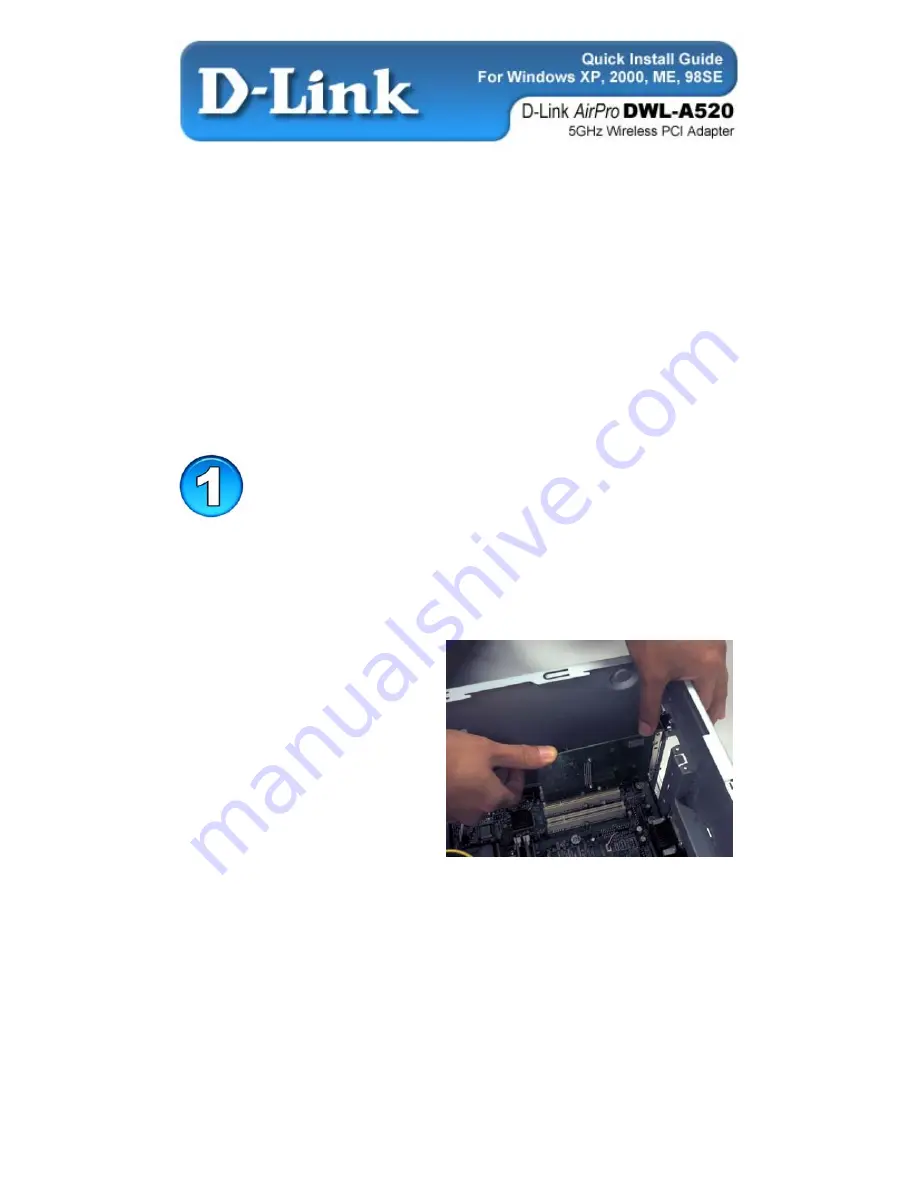
Note: The installation screenshots were taken in Windows XP. For other OS, the
installation procedure will be exactly the same but the screenshots will differ.
Contents of Package:
•
D-Link
AirPro
DWL-A520 5GHz Wireless PCI Adapter
•
Printed Quick Installation Guide
•
CD with Manual and Drivers
If any of the above items are missing, please contact your reseller.
System Requirements:
•
A desktop computer with an available PCI slot
•
At least a 300 MHz processor and 32 MB of memory
•
An 802.11a Access Point (for Infrastructure Mode) or another 802.11a
wireless adapter (for Ad-Hoc mode)
Installing the DWL-A520
Before you start, make sure to turn off your
computer and unplug the power cord.
Note: To avoid damage caused by static electricity, make sure to properly ground
yourself by first touching a metal part of the computer to discharge any static
electricity before working with the DWL-A520.
•
Remove
the back cover of the
computer.
•
Install
the DWL-A520 carefully
and firmly into an available PCI
slot which is usually “white” or
“cream” colored
•
Secure
the DWL-A520 with a
screw.
•
Attach the Wireless antenna
•
Replace
the computer’s cover.








