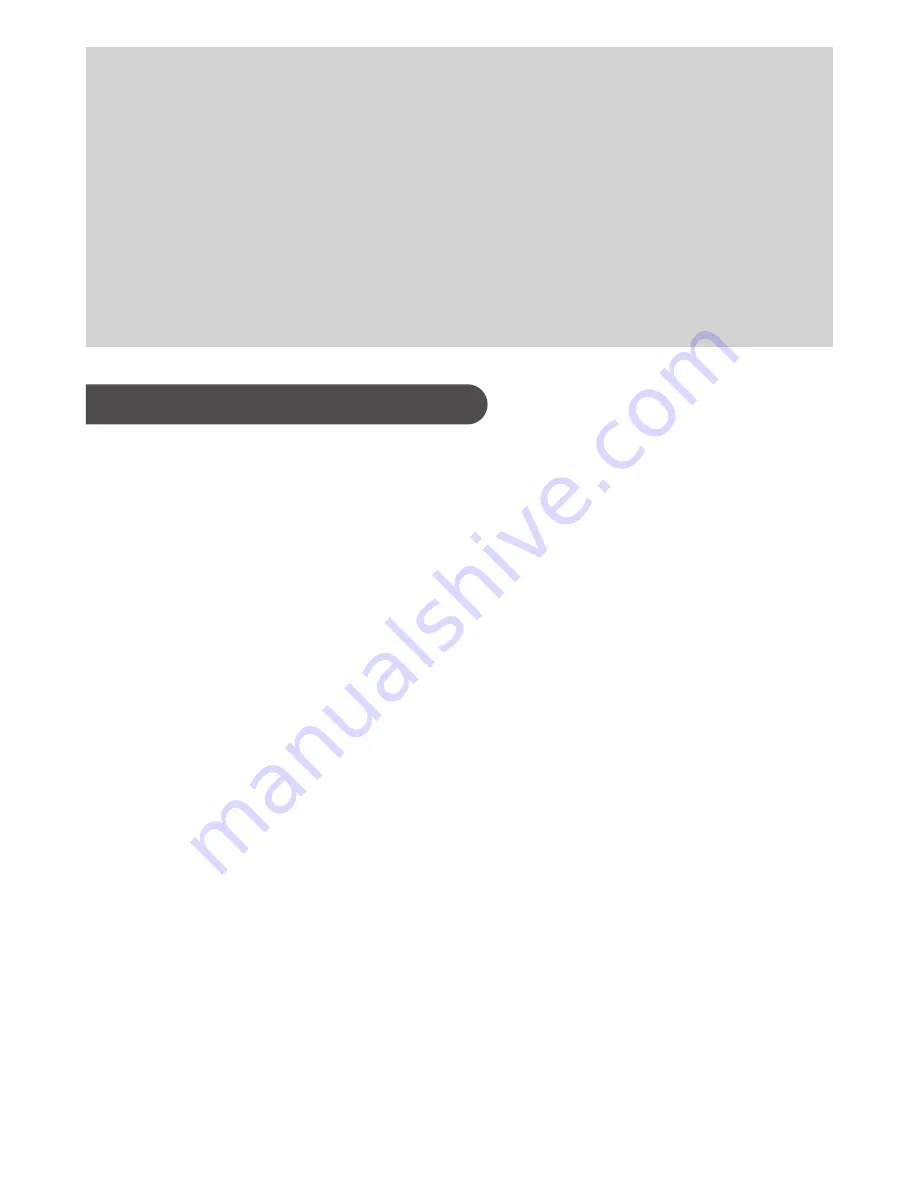
30
NOTE:
• Replacing the battery does not affect the test results stored in the memory.
• As with all small battery, these batteries should be kept away from children.
If swallowed, promptly seek medical assistance.
• Battery might leak chemicals if unused for a long time. Remove the batteries
if you are not going to use the device for an extended period (i.e., 3 months or
more).
• Properly dispose of the batteries according to your local environmental
regulations.
Caring for Your Meter
To avoid the meter and test strips attracting dirt, dust or other
contaminants, please wash hands thoroughly with soap and water before
and after use.
When to clean and disinfect the meter
All surface of meter if visibly soiled must be physically cleaned to remove
gross soil. Disinfect the meter between each patient to prevent infection.
How to clean and disinfect the meter
The meter must be cleaned prior to the disinfection. Use one disinfecting
wipe to clean exposed surfaces of the meter thoroughly and remove any
visible dirt or blood or any other body fluid with the wipe. Use a second
wipe to disinfect the meter.
Do NOT use organic solvents to clean the
meter.
Summary of Contents for COMFORT pro GD40
Page 1: ...Owner s Manual Blood Glucose Monitoring System COMFORT pro GD40...
Page 2: ......
Page 41: ......
Page 42: ......
Page 43: ......



































