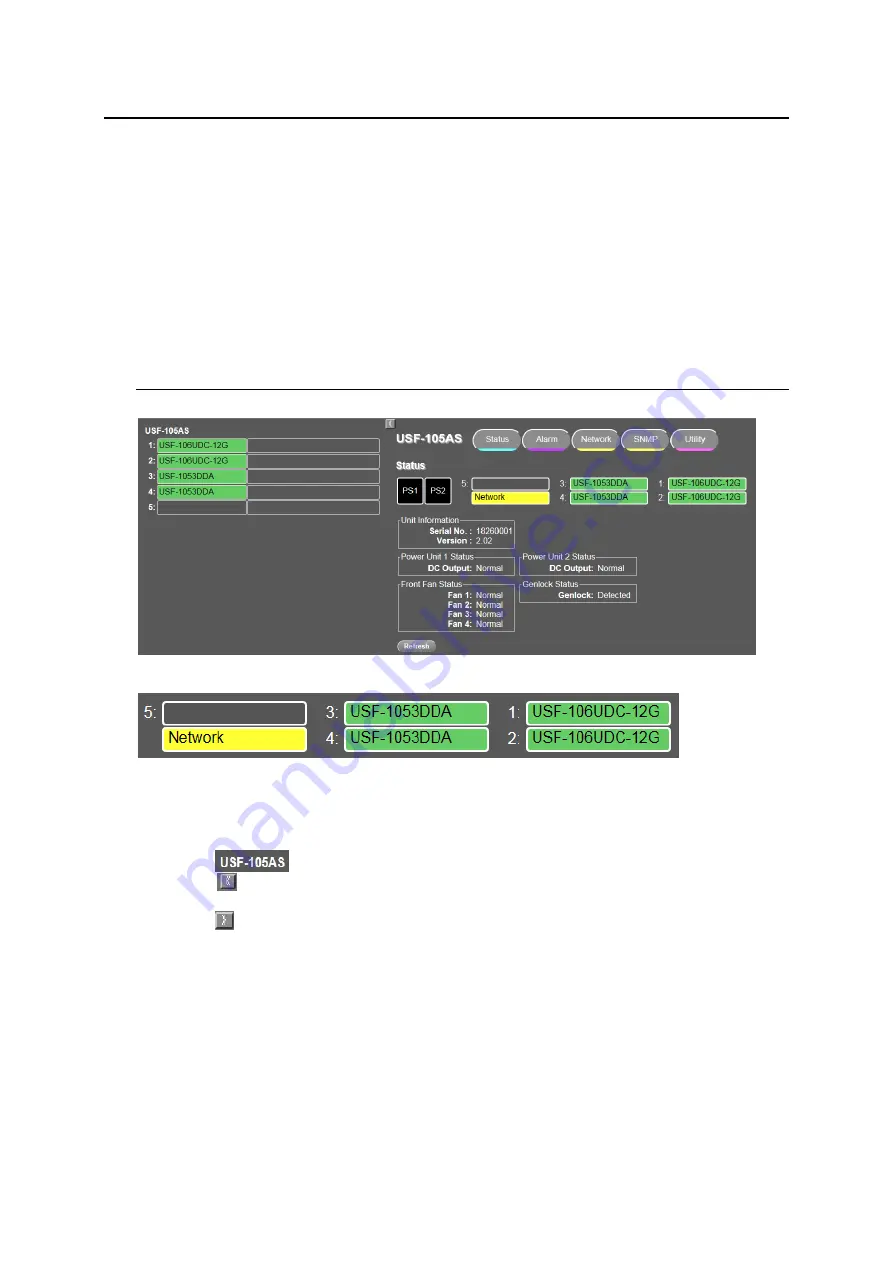
24
9. USF-105AS WebGUI
Module status web browser display settings are different between LAN1 and LAN A.
Displaying the web browser from LAN 1
Open the web browser on the PC connected to LAN 1, then input the address
http://192.168.0.10/
(factory default setting). The status window of USF-105AS is displayed on the web browser.
Displaying the web browser from LAN A
Open the web browser on the PC connected to LAN A, then input the address
http://172.16.0.10/
(factory default setting). The status window of USF-105AS is displayed on the web browser.
9-1. Status Tab
Clicking the
Status
tab opens a window as shown below.
Clicking
Refresh
allows you to update the window contents.
The modules mounted in slots 1 to 5 and associated slot names are indicated.
Modules whose connection is lost are indicated in gray. Clicking on a mounted module (slot 1 to 5)
displays its setting window in the right side of the WebGUI.
Clicking on
changes the window to USF-105AS Status Tab.
Clicking on
makes the module list window (slots 1 to 5) disappear and a full screen window
appear.
Clicking on
makes the module list (slots 1 to 5) reappear.
Refer to the respective module operation manual for details on module window settings on
WebGUI.






























