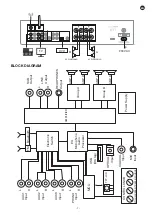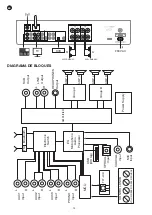EN
- 3 -
BACK PANEL
1
2
3
4
5
6
7
8
9
9
10
11
12
13
8
7
6
5
4
3
2
1
1 2
3
4 5 6
7
8
9
10
11
14
12
13
1.-
BLUETOOTH
®
ANT
: bluetooth signal antenna.
2.-
FM ANT
: input for connecting an antenna for FM signal.
3.-
AUX 1/AUX 2/AUX 3
:
stereo auxiliary inputs for connection of audio devices such as mixer, computers,
etc. Connectors 2xRCA.
4.-
PHONO:
stereo input for turntable connection, connector 2xRCA.
5.-
LINE
: line out, connectors 2xRCA.
6.-
SUB
: subwoofer line output, RCA connector.
7.-
PRE OUT/AMP IN
: stereo output of pre-amplifier stage signal (PRE OUT) and stereo input of amplifier
stage (AMP IN), 2xRCA connectors. These inputs and outputs have a jumper to connect these 2 stages
for the equipment to function as a whole. If you want to use only the pre-amp stage, remove the jumper
and connect your amplifier to the PRE OUT output; or if you want to use the amp stage, remove the
jumper and connect your mixer/pre-amp output to the AMP IN input.
8.-
OPTICAL
: optical digital audio input, toslink connector.
9.-
COAX
: coaxial digital audio input, RCA connector.
10.-
SPEAKER OUTPUT
: stereo outputs from low impedance speakers, screw terminals or banana terminals.
Please note that the choice of low impedance speakers must conform to the amplifier specifications for
serial or parallel connection to obtain power and impedance appropriate to the amplifier output.
11.-
AC SELECT
: power supply voltage selector. If you need to change the voltage you should be aware
that the fuse must be modified as specified on the product.
12.- 115/230 VAC amplifier power supply input .
13.-
FUSE
: fuse holder.
REMOTE CONTROL
1.-
BASS
: boosts/attenuates low frequencies.
2.-
BT PAIR
: button to pair a Bluetooth audio transmitter device. If it is already
paired with another device, pressing this button will unpair and wait for it to
be paired again.
3.-
FM/USB/
1
2
3
4
5
6
7
8
9
9
10
11
12
13
8
7
6
5
4
3
2
1
1 2
3
4 5 6
7
8
9
10
11
14
12
13
/AUX 1-3/PHONO/OPTIC/COAX
: direct selection buttons of
the input source to be played on the amplifier outputs.
4.-
/ : in USB mode, allows you to select the previous/next folder. Press OK
to validate the selection.
5.-
: in USB mode, select the repeat mode. Press OK to validate the selection.
The options are: OFF plays all songs in normal order), ALL (plays all songs
in random order, or FOLDER (plays all songs in a folder in random order).
6.- / : in USB and Bluetooth mode, a short press of these buttons allows you
to select the Previous/Next song that is currently playing.
In Radio Mode, a short press on these buttons switches to the Previous/Next
stored station. A long press allows fine tuning of the frequency; press / to change the frequency
value and OK to validate the selection.
On the menu, it scrolls through the menu options.
1
2
3
4
5
6
7
8
9
9
10
11
12
13
8
7
6
5
4
3
2
1
1 2
3
4 5 6
7
8
9
10
11
14
12
13