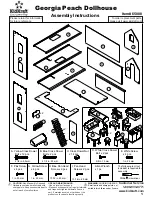9
TRANSMITTER MODE SELECTION
As supplied, the transmitter is in Mode 2.
NOTE:
The transmitter can be used in Mode 1 or Mode
2 with the mode change switch. After the Mode has been
changed, the throttle stick spring is cancelled.
1.
Move the left and right sticks
to the neutral position.
2.
Make sure the Mode change
switch is moved all the way to
the end.
Mode Stick Functions
Throttle
Elevator
Rudder
●
The Mode change switch will only slide if the
throttle stick is in neutral.
●
Be sure to slide the Mode change switch all the way to
the end. The sticks will not move correctly unless the
switch is moved all the way to the end.
Neutral
Position
Mode 1 Transmitter Information
1
Mode Change Switch
2
Power
Switch
3
Throttle
Trim
(Up/Down)
MODE 1 SHOWN
Adjusts throttle so motor will not move at the down
position.
4
Throttle
Stick
(Up/Down)
MODE 1
Controls propeller speed.
Rudder
Stick
(Left/Right)
MODE 2
Controls plane’s left/right movement.
5
Rudder
Trim
(Left/Right)
Adjust left/right so plane flies straight.
6
Elevator
Trim
(Up/Down)
MODE 1 SHOWN
Adjust left /right so plane flies straight.
7
Elevator
Stick
(Up/Down)
MODE 1 SHOWN
Controls plane’s upwards/downwards movement.
8
Function
Selector
1
2
3
4
5
6
REVERSER
REVERSER
RUDDER ELEVATOR
CH1 CH2
D/R-Dual Rate
LOW
HIGH
9
On/Off
Indicator
10
Charge
Lamp
11
Battery
Cover
12
Charger
Terminal
Cover
Summary of Contents for micro calypso
Page 11: ...11 NOTES ...
Page 12: ... ...