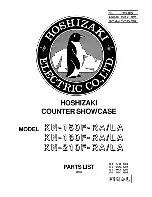FLYBOX
Omnia57
Fuel Comp
-
Installation and User Manual,
Safety Instructions and Warning Booklet
Rev. 1.0
®
32
Instrument settings
4.6 Backlight Submenu
Back:
go back to previous menu.
Exit:
confirm to go directly to the main screen.
Mode:
select to chose from “Manual” and “Auto”. When in
“Manual” mode, the brightness can be changed with the
dimmer function from the main menu, from 1 (min
brightness) to 19 (max brightness). Default value=19.
Selecting “Auto” new parameters will appear in the list:
Source:
set how the instrument reads the ambient
brightness. Choose "Sens" to read the brightness from the
sensor connected to the instrument itself or "CAN" to read
the ambient brightness from the CAN bus if the brightness
sensor is connected to another Omnia57 instrument
connected in cluster.
Summary of Contents for Omnia57 Series
Page 4: ...Examples of different screens ...
Page 64: ......