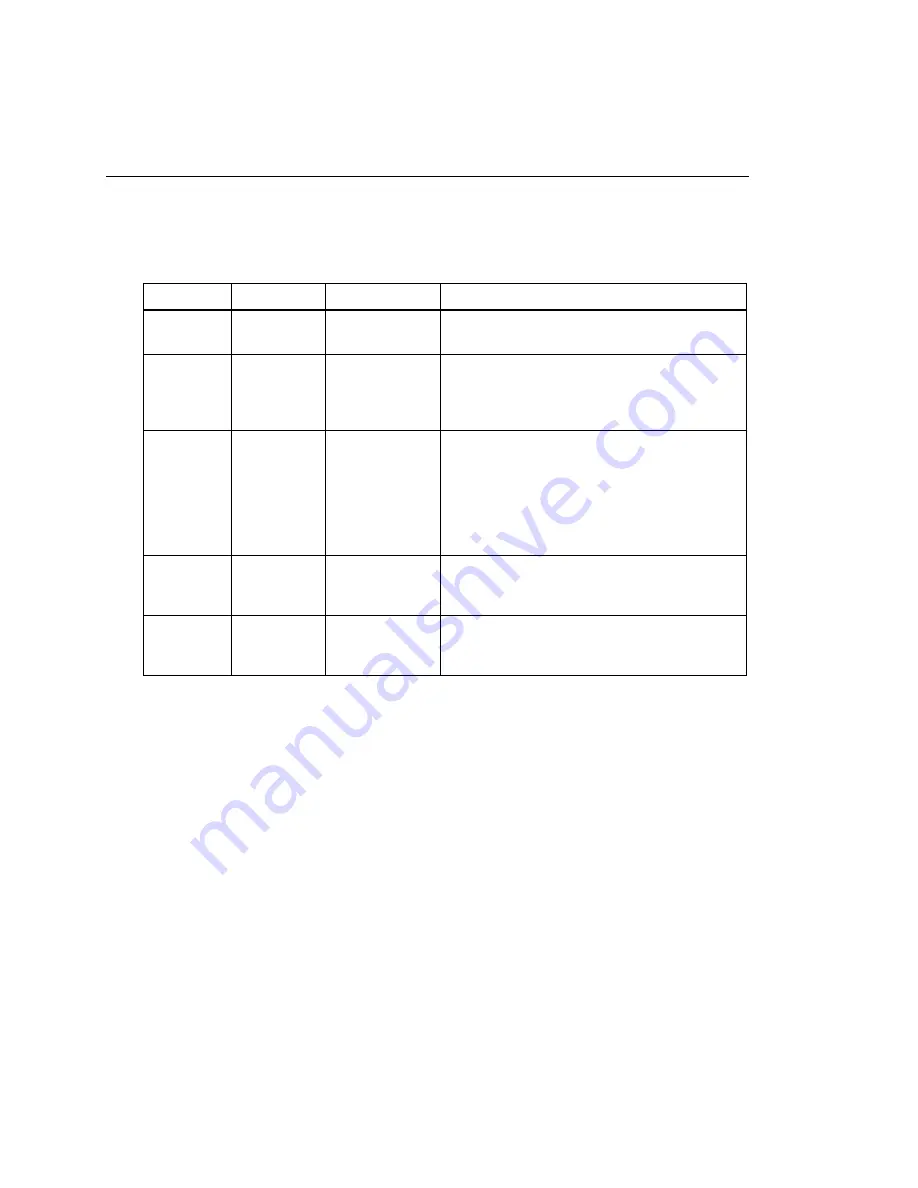
2680A/2686A
Users Manual
3-52
Table 3-4 shows the parameters available for each File Size Control criteria as well
as their default values:
Table 3-4. File Size Control Criteria
Criteria Parameter Default
Value
Description
None
(Single File)
– –
–
Time of Day Time
00 Hours, 00
Minutes
(Midnight)
When the time of day criteria is used, a new file
will be generated every time that the time of the
scan being received exceeds the time specified
in the time parameter.
Duration
Duration
24 Hours and 00
Minutes
If the difference between the time in the first scan
stored in the file and the time in the scan being
stored exceeds the amount of time specified in
this parameter, a new file will be created. Note
that both hours and minutes can exceed the 23
and 59 limits respectively. (For example, you can
configure 40 hours and 70 minutes
File Size
Size
50 MB
This parameter represents the file size. If the file
size is exceeded, Fluke DAQ generates a new
file.
Number of
Lines
Amount
65000 lines
A new file will be created every time that the
number of lines (scans + additional lines in the
file) being stored exceeds the Amount parameter.
Data:
Fields in this frame are used to determine the information that will be added to
the Data File. The options for DIO and Totalizer will only be available in
instruments where at least one module was selected.
Enable real-time data file creation:
Enables this option to generate real-time data files. The files are generated
when the scan is being performed.
Note
You cannot change a data file group while the group is generating a
real-time data file or an error message will display.
Summary of Contents for 2680A
Page 8: ......
Page 14: ...2680A 2686A Users Manual vi ...
Page 20: ...2680A 2686A Users Manual 1 2 ...
Page 98: ...2680A 2686A Users Manual 2 62 ...
Page 196: ......
Page 228: ...2680A 2686A Users Manual A 32 ...
Page 236: ...2680A 2686A Users Manual C 4 ...
Page 242: ...2680A 2686A Users Manual D 6 ...
Page 274: ...2680A 2686A Users Manual 6 ...
















































