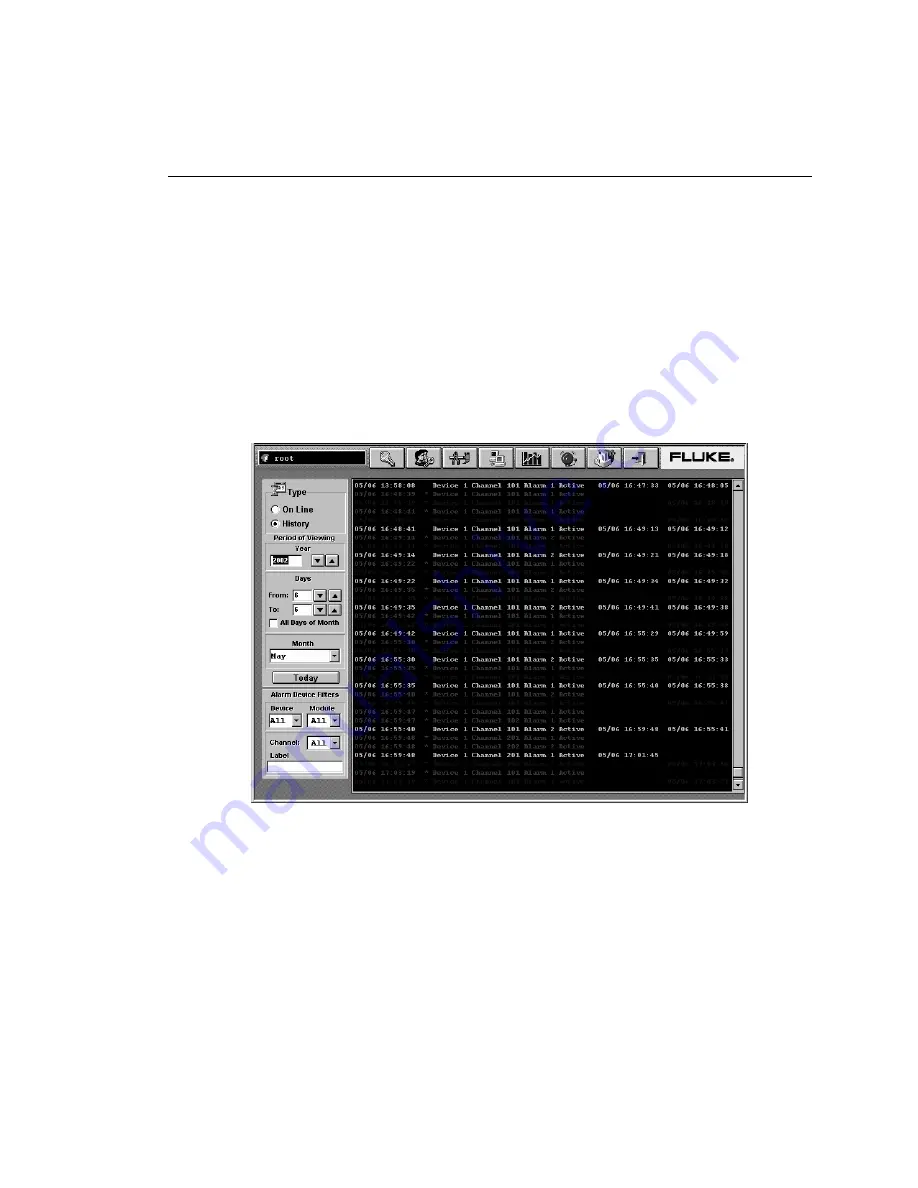
Using Fluke DAQ Software
Managing Your Network Using Fluke DAQ
3
3-45
The dialog box entries for On Line include:
Type
Specify On Line or History alarm view.
Ack
Click the appropriate button to acknowledge the Last Alarm or All Alarms.
Alarm Instrument Filters
Choose to view alarms from a select set of instruments, modules, and channel.
When you choose the History option, you can view alarms over a period of
time. Each time an alarm changes state the new color is added to the history
screen. You can view alarms that have occurred over a period of time or for a
specific instruments, modules, or channels.
alg130.bmp
The dialog box entries for History include:
Type
Specify On Line or History alarm view.
Period of Viewing
Specify the year, day(s), and month that want to view.
Alarm Instrument Filters
Choose to view alarms from a select set of instruments, modules, and channel.
Summary of Contents for 2680A
Page 8: ......
Page 14: ...2680A 2686A Users Manual vi ...
Page 20: ...2680A 2686A Users Manual 1 2 ...
Page 98: ...2680A 2686A Users Manual 2 62 ...
Page 196: ......
Page 228: ...2680A 2686A Users Manual A 32 ...
Page 236: ...2680A 2686A Users Manual C 4 ...
Page 242: ...2680A 2686A Users Manual D 6 ...
Page 274: ...2680A 2686A Users Manual 6 ...
















































