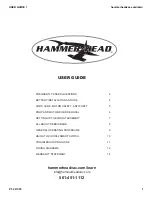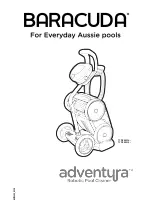Inst.434 Viron XT Pool & Spa Pump V08_17
5
SELECTION OF APPROPRIATE SPEEDS
General Rules:
The total volume of water in your pool should be turned over at least once a day.
If operating for longer periods of time, you may be able to turn the output of your salt chlorinator to a lower level.
Check your chlorine level frequently to ensure you do not over or under chlorinate your swimming pool.
Low Speed is factory pre set and is the recommended setting for your daily filtration flow rate – enough to gentle
turn the water over once per day and circulate the water completely around your pool. However, it is essential that
your professional pool installer adjust your low speed so that your chlorinator cell remains full or near full of water
during operation and that your skimmer weir door is creating sufficient surface tension to skim leaves from your
pool. Other factors for adjusting low speed may include satisfactory operation of a suction cleaner or increased
flow rate to circulate water to “dead” spots in the swimming pool.
Medium Speed is generally set up as your special purpose flow rate. For example, an In floor cleaning system will
require higher pressures and flow rates to operate and medium speed can be set up to operate the In floor cleaning
system. Other special purpose flow rates may include but are not limited to: operating spa jets, operating water
falls or water features, operating a suction pool cleaner.
High Speed is generally set up to backwash your sand filter. As a rule of thumb, this speed should be set so that
the gauge on your filter is approximately 70kPa to 100 kPa in pressure but this will depend on the size of your filter,
and the size and length of the backwash pipe line.
Overdrive mode can be used to drive in floor cleaning systems, obtain extra pressure when spa jets are selected or
for additional vacuum suction when cleaning the pool.
In warmer weather, or when the pool is used a lot, your pump should operate for 12 hours a day or more. Check your
chlorine levels and visually inspect your water to ensure that (a) you have adequate chlorine and (b) the water in your pool
looks clear and inviting. If you have any doubts, take a sample of water to your local pool shop for a water analysis.
Examples of Speed Selection during operation and use of your Viron P280 or P300 XT Pump:
Function
Speed
Vacuuming Pool or Spa
High Speed or Overdrive
Operating Spa Jets
High Speed or Overdrive
Operating Waterfall or Water Feature
Medium Speed or High Speed, depending on effect
required
Cleaning up pool with Cloudy Water
Up to 24 hours on High Speed or overdrive mode
General Filtration
Low Speed (8 hours in winter, 8 to 12 hours in summer)
Some Tips:
The XT P320 will provide around 15,000 to 18,000 liters per hour on high speed, depending on pipework, valves, filter size
and other equipment installed on your pool. On low speed the factory preset flow rate is approximately 7,500 liters per
hour. Low speed will use approximately 10% of the power consumption that high speed will use. Therefore, operating
the pump 8 hours per day will provide a 60,000 liter pool one complete turn over.
The XT P520 pump will provide around 36,000 liters per hour on high speed, depending on pipe work and the Factory preset
low speed at 1125 RPM will provide around 12,000 liters per minute. This is sufficient to turn a 96,000 liter pool over once
per day.
As a guide, low speed should achieve a visible skimming of the surface of the pool through your skimmer box. When
connected to an AstralPool compatible salt chlorinator, Viron Connect Touch Screen Control System, we recommend that
for one hour a day the filtration period is operated on at least medium speed to achieve full circulation and good surface
skimmer of the pool. The balance of the filtration cycle can then be set on low speed.
However, should your pool water develop cloudiness or your pool surface exhibit algae growth you may need to increase
the low speed of your pump to ensure adequate circulation of water and chlorine to all parts of your pool.
It is important to check your chlorine levels, pH and other parameters to ensure your water quality is correct before
adjusting the speed of your pump. We recommend these checks are carried out by your professional pool shop or service
technician.