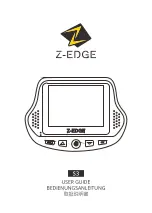10396303;a3
Figure 8.2 Removing a lens
Action
Step
Rotate the locking ring on the camera 30° counter-clock-wise until the index mark
is lined up with the laser window.
1
Carefully pull out the lens. Do not use excessive force.
2
8.8.2
Adjusting the focus
➲
Please note what is the locking ring and what is the focus ring in figure 8.1 on page
52. Trying to adjust the focus by rotating the locking ring will remove the lens.
Action
Step
To adjust the focus, rotate the focus ring clock-wise or counter-clock-wise.
1
8.8.3
Changing digital zoom factor
Action
Step
To change digital zoom factor, press SEL until the zoom indicator appears in the
left bottom corner of the screen.
10583603;a1
1
Do one of the following:
■
Press the navigation pad up or right to increase the zoom factor (1x → 2x →
4x)
■
Press the navigation pad down or left to decrease the zoom factor (4x → 2x →
1x)
2
➲
Please note the following:
■
The zoom factor when viewing live images will not be saved when you switch off
the camera. Default zoom factor when you switch on the camera is 1x.
8
Publ. No. 1558407 Rev. a155 – ENGLISH (EN) – February 6, 2006
53
8 – Tutorials
Summary of Contents for ThermaCAM E320
Page 2: ......
Page 4: ......
Page 6: ......
Page 7: ...ThermaCAM E320 User s manual Publ No 1558407 Rev a155 ENGLISH EN February 6 2006...
Page 70: ...INTENTIONALLY LEFT BLANK 8 56 Publ No 1558407 Rev a155 ENGLISH EN February 6 2006 8 Tutorials...
Page 169: ......