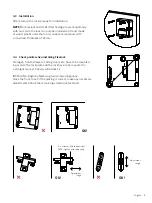English 13
7.3 Programming Ready to use (for locks in Mode 1 or 2)
1.
Place the programming card on the lock. You will now hear
the programming signal.
2. Place the Ready to use card on the lock within 7 seconds
until you hear a double confirmation signal.
The lock is ready for a new unique user that will be
added to the lock.
7.4 Add users (Mode 1 and 2)
1.
Place the programming card on the lock. You will now hear
the programming signal.
2. Place the user card on the lock within 7 seconds,
a confirmation signal is heard.
3. Continue adding users by repeating the above
(maximum 200 users).
7.5 Remove users (Mode 1 and 2)
1.
Place the programming card on the lock. You will now
hear the programming signal.
2. Place the user card to be removed on the lock
until an erase signal sounds.
3. To check, wait for 5 seconds, place the user card
on the lock. If everything is correct, an error signal
will sound.
7.6 Sound on or off
By default, the confirmation sound for opening and closing is off.
1.
Place the programming card on the lock. You will now
hear the programming signal.
2. Place the sound on/off card on the lock within 7 seconds.
A double confirmation signal is heard (only when
programming to sound on. When programming to sound
off, the programming signal is cut off).
Users will now hear a confirmation signal when opening or
closing the lock. To turn the sound off, repeat the above procedure.
Programming
Ready to use
2.
1.
Programming
User
2.
1.
Programming
User
2.
1.
Programming
Sound on/off
2.
1.
7 SEC
7 SEC
7 SEC
7 SEC