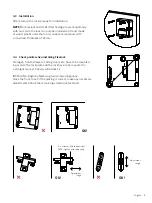12 English
7 Programming
When programming, you need a programming card, service card and Mode-card or user card depending
on what function you desire.
When changing between modes you always have to change via Mode 1.
Reset the lock to default mode according to 7.2. (E.g. Mode 3 -> Mode 2 needs to be:
Mode 3 -> Mode 1 -> Mode 2.)
7.1 Programming from Mode 1 (default setting) to Mode 2, 3, 4 or 5
1.
Place the programming card on the lock. You will now hear
the programming signal.
2. Place the selected Mode card on the lock within 7 seconds
until you hear a double confirmation signal.
In Mode 1 and 2 you also have to add user cards to
the lock. See under 7.4.
7.2 Reset the lock to Mode 1 (and erase all users in Mode 1 and 2)
1.
Hold the programming card on the lock for about
10 seconds. A reset signal is heard.
All users have been erased and the lock is now in Mode 1.
2.
Wait for 10 seconds, then place the programming card
on the lock again. Repeated signals are heard for 7 seconds.
3. Place the service card on the lock within 7 seconds,
a confirmation signal is heard. The lock is now in
Mode 1 (default setting) and you may add users.
!
!
Programming
Mode
2.
1.
Programming
Service
Programming
3.
2.
7 SEC
7 SEC
7 SEC