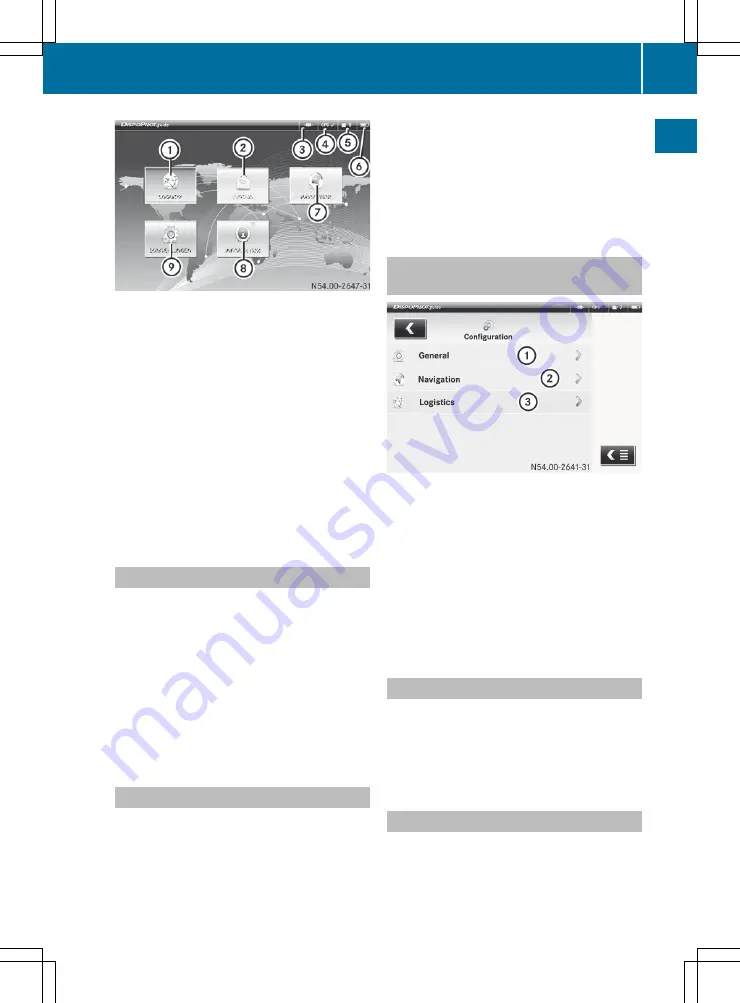
Example: portal
:
LOGISTICS service
;
OUTBOX
=
Network connection display
?
GPS signal
A
Inbox status indicator
B
Battery charge status
C
NAVIGATION
D
System information
E
SETTINGS
The number of services displayed by Dispo-
Pilot depends on the service package
ordered.
Switching on DispoPilot
DispoPilot starts automatically when the igni-
tion is switched on.
Switching on the device using the
Ü
but-
ton is only necessary in exceptional circum-
stances.
X
To switch on DispoPilot manually: press
the
Ü
(
Y
page 8) button.
X
To call up the portal from other applica-
tions: press the M button (
Y
page 8).
Basic functions
You can call up DispoPilot services and
menus from the portal.
R
î
LOGISTICS
(depending on the frame-
work agreement for the vehicle)
R
í
NAVIGATION
(
Y
page 18)
Use the
NAVIGATION
menu to enter desti-
nations and start route guidance.
R
ì
SETTINGS
(
Y
page 10)
Use the
SETTINGS
menu to set the default
settings of DispoPilot.
R
ñ
INFORMATION
(
Y
page 15)
Selecting menus from within applica-
tions
Example: settings menu
:
General
;
Navigation
=
Logistics
When selecting menus, there are usually two
options:
R
press the appropriate menu twice.
R
press the
r
symbol to the right of the
appropriate menu.
Switching back to the portal
X
Press the
q
symbol at the top left (more
than once if necessary).
or
X
Press the
M button (
Y
page 8).
Opening/closing a service menu
If you are already using one of the services or
menus, you can quickly switch to another ser-
vice via the service menu.
Portal
9
Overview and operation
Z
Summary of Contents for DispoPilot.Guide
Page 1: ...DispoPilot guide Supplement ...
Page 18: ...16 ...
Page 19: ...FleetBoard Navigation 18 17 FleetBoard Navigation ...
Page 26: ...24 ...
Page 30: ...28 ...
Page 32: ...Order no 6462 2829 02 Part no 010 584 44 81 Edition 04 14 É0105844481oËÍ 0105844481 ...












































