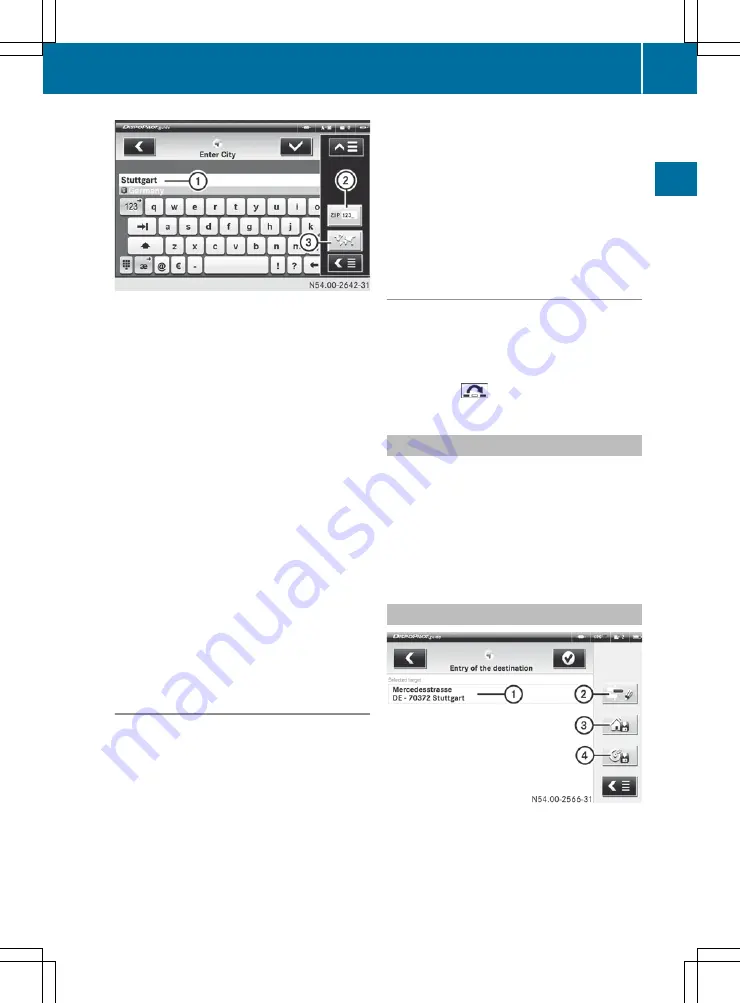
:
To enter the name of a town
;
To enter a postcode
=
To select a country
X
In entry field
:
, enter a town or post code
of the country already selected.
or
X
Change the country. To do so, select sym-
bol
=
and after selecting the country,
enter the town.
If you only enter the first few letters of the
city, DispoPilot automatically searches for
possible cities once it has received confir-
mation.
X
Confirm with the
÷
symbol.
If there is more than one possible entry, a
menu appears.
X
In this case, select the correct entry from
the menu.
X
Confirm with the
÷
symbol.
Navigation can only start after at least the
country and town have been entered.
Entering a street and house number
X
Enter a town or postcode.
An entry field for the street name appears.
X
Enter the street.
If you only enter the first few letters of the
street, DispoPilot automatically searches
for possible streets once it has received
confirmation.
X
Confirm with the
÷
symbol.
If there is more than one possible entry, a
menu appears.
X
In this case, select the correct entry from
the menu.
X
Enter the house number in the entry field.
X
Confirm with the
÷
symbol.
DispoPilot displays the destination
address.
X
Confirm with the
÷
symbol.
DispoPilot calculates the route.
Skipping entries
You can skip the entry of a street.
X
Enter a town or post code and confirm for
the destination entry.
X
Select the
ú
symbol.
X
Select the
symbol.
Selecting the most recent destination
This list contains the last ten destinations.
X
Select the
Last destinations
menu.
X
Select the desired destination.
X
Confirm with the
÷
symbol.
The route is calculated and navigation to
the selected destination is started.
Altering the route settings
:
Selected destination
;
To alter the settings
=
To save the destination as the home
address
?
To enter the destination name
FleetBoard
®
Navigation
19
FleetBoard
®
Navigation
Z
Summary of Contents for DispoPilot.Guide
Page 1: ...DispoPilot guide Supplement ...
Page 18: ...16 ...
Page 19: ...FleetBoard Navigation 18 17 FleetBoard Navigation ...
Page 26: ...24 ...
Page 30: ...28 ...
Page 32: ...Order no 6462 2829 02 Part no 010 584 44 81 Edition 04 14 É0105844481oËÍ 0105844481 ...


























