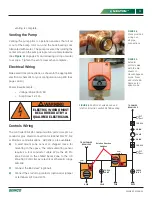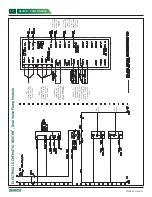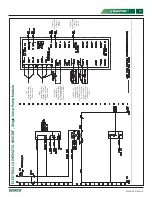14
OWNER’S MANUAL
NEUTON
™
PUMP MODULE
CONTROLS
BACnet MS/TP communications are set up at the controller .
See the legend in the center of the I/O Zone 583 for baud rate
selection and protocol .
Available baud rates are 9600, 1 .92 K, 38 .4 K, and
75 .8 K BPS .
Additional available protocols are N2 and Modbus .
The MAC address is set with the rotary dials on the upper left
side of the controller (See
Figure 7
) . The device ID will be 2400
+ the MAC address .
If a different device ID is required, a BACview
6
keypad must be
used to either enter a specific ID or change the Base ID .
ZS Pro Zone Sensor
The ZS Pro Zone Sensor monitors space temperature and
dewpoint to provide active condensation control while
continuing to provide space heating and cooling . Information
such as zone temperature, setpoints, outside air temperature,
and equipment status can be viewed on the display . The
controls allow you to make the zone warmer or cooler or
override the schedule to put the zone in an occupied state .
When the green LED is lit, the zone is in an occupied state .
The ZS Pro Zone Sensor is designed for integration with the
I/O Zone 583 DDC controller . Communications are established
using the Rnet communications port and only a 4 wire
connection is required .
If the CCBPM is connected to a network via BACnet and/or
the zone conditions are provided to the pump module in this
manner, an additional connection is easily made at the BACnet
communications port standard at the 583 DDC controller . See
electrical diagram provided .
The control program determines what screens you see, what
information is in each screen, and what you can adjust . The
type of sensor also determines what you see . For example, if
the sensor reads temperature, humidity, and CO
2
, the Home
screen may cycle through the current values .
FIGURE 7.
MAC Address rotary dials .
FIGURE 8.
ZS Pro
Zone Sensor
Screen
Display Conditions
Home
The sensor has had no user
interaction for 5 seconds .
Setpoint
adjustment
Press the
or
buttons .
Information Press the button . Tap the
button to cycle through various
information .
Diagnostic Hold the button for 3
seconds . Tap the button
to cycle through various
information to troubleshoot your
system .