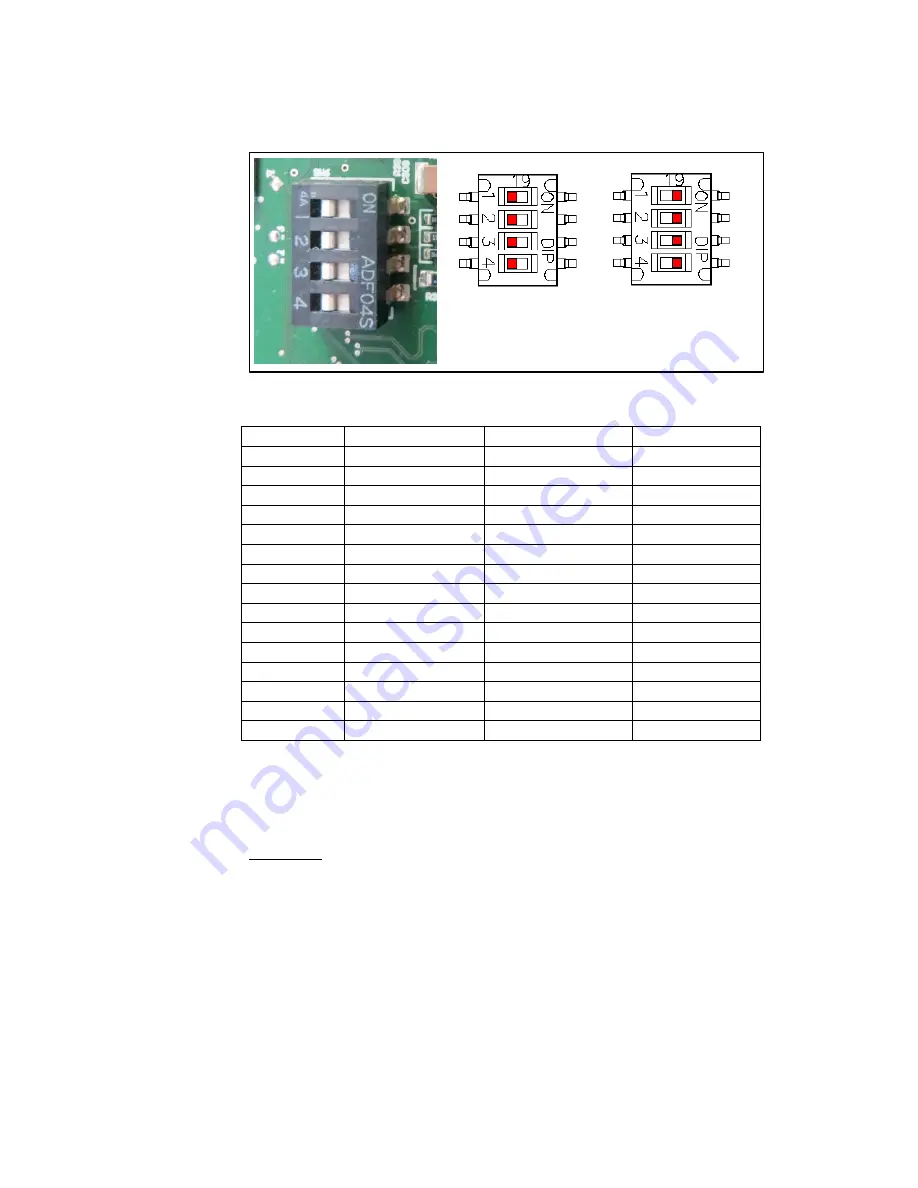
15 / 28
FMod-IPECMOT 48/10 User Manual v2.5
Figure 10 : Switch current backlight selection
The current is for a PWM = 100%
Switch On
Current [mA]
Voltage max [V]
Power max [W]
3
100
48
4.8
2
159
48
7.6
2+3
259
48
12.3
1
346
38
13
1+3
446
30.5
13.5
1+2
505
27.9
14
1+2+3
605
24.1
14.5
4
839
16.7
15
3+4
939
16.6
15.5
2+4
998
16.0
16
2+3+4
1’098
15.0
16.5
1+4
1’185
14.1
17
1+3+4
1’285
13.5
17.5
1+2+4
1’344
13.3
18
1+2+3+4
1’444
12.7
18.5
If the wanted current for the screen is not in this list, you must choose the
switch configuration with the current just higher of the wanted current and
set a PWM in configuration file to adjust the current. For example if you
must have a current of 300mA, you select the configuration with a current
of 342mA and set the PWM at 223/255 (300/342 *255 = 223).
Bootscript
LVDS Screen must have a special bootscript to configure correctly LVDS
signals.
The bootscript is a binary file place at the root of the uSD which contains
OS files.
Actually we have bootscript for following screens:
-
AUO G150XG02
-
AUO G190EG02V1
-
AUO G173HW01
-
Samsung LTN101AL03
-
JXEDP02_V0.91 (lvds to edp converter)
All ON
All OFF













































