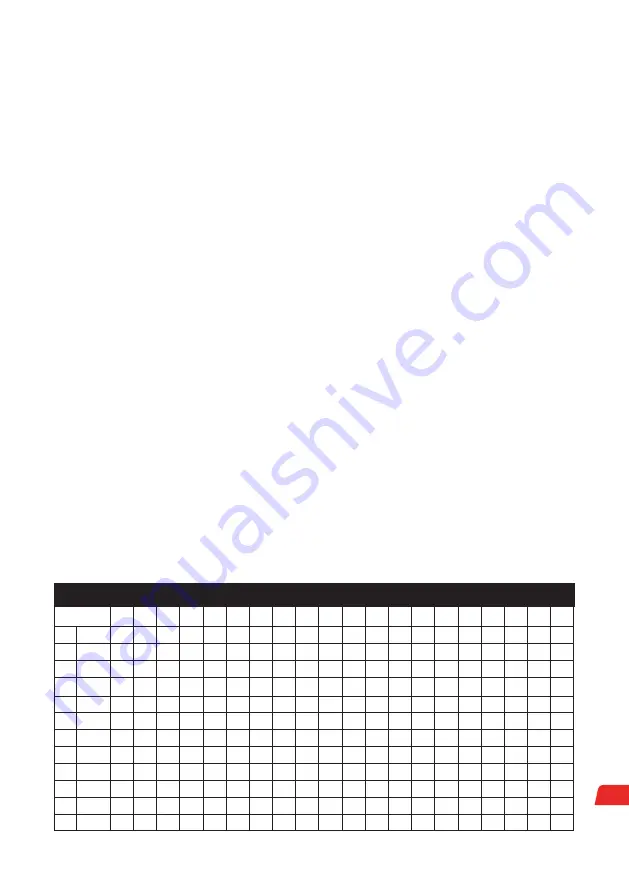
37
TAPIS ROULANT
MC-260
IT
Programs
SECTION
1
2
3
4
5
6
7
8
9
10
11
12
13
14
15
16
17
18
19
20
P01
SPEED
2
3
3
4
5
3
4
5
5
3
4
5
4
4
4
2
3
3
5
3
P02
SPEED
2
4
4
5
6
4
6
6
6
4
5
6
4
4
4
2
2
5
4
1
P03
SPEED
2
4
4
6
6
4
7
7
7
4
7
7
4
4
4
2
4
5
3
2
P04
SPEED
3
5
5
6
7
7
5
7
7
8
8
5
9
5
5
6
6
4
4
3
P05
SPEED
2
4
4
5
6
7
7
5
6
7
8
8
5
4
3
3
6
5
4
2
P06
SPEED
2
4
3
4
5
4
8
7
5
7
8
3
6
4
4
2
5
4
3
2
P07
SPEED
2
3
3
3
4
5
3
4
5
3
4
5
3
3
3
6
6
5
3
3
P08
SPEED
2
3
3
6
7
7
4
6
7
4
6
7
4
4
4
2
3
4
4
2
P09
SPEED
2
4
4
7
7
4
7
8
4
8
9
9
4
4
4
5
6
3
3
2
P10
SPEED
2
4
5
6
7
5
4
6
8
8
6
6
5
4
4
2
4
4
3
3
P11
SPEED
3
4
5
9
5
9
5
5
5
9
5
5
5
5
9
9
8
7
6
3
P12
SPEED
2
5
8
10
7
7
10
10
7
7
10
10
6
6
9
9
5
5
4
3
CONFIGURAZIONE DI UNA DURATA PREDEFINITA DELLA SESSIONE
1. Accendere l’attrezzatura.
2. Premere MODE per modificare il valore “TIME”.
3. Regolare la durata della sessione usando
+
/
−
del tasto velocità, se necessario.
4. Premere START e il nastro inizierà a funzionare alla velocità più bassa.
5. Regolare la velocità secondo necessità.
IMPOSTAZIONE DI UNA DISTANZA DI SESSIONE PREDEFINITA
1. Accendere l’attrezzatura.
2. Premere MODE finché non viene visualizzato “Distanza”.
3. Regolare la distanza per la sessione usando
+
/
−
del tasto velocità, se necessario.
4. Premere START e il nastro inizierà a funzionare alla velocità più bassa.
5. Regolare la velocità come necessario.
IMPOSTARE UN OBIETTIVO PER IL VALORE CALORICO
1. Accendere l’attrezzatura.
2. Premere MODE finché non viene visualizzato “CALORIES”.
3. Regolare il valore calorico desiderato con
+
/
−
se necessario.
4. Premere START (Avvio) e il nastro inizierà a correre alla velocità più bassa.
5. Regolare la velocità come desiderato.
MODALITÀ PROGRAMMA
L’apparecchio esegue una routine predefinita in cui applica una certa velocità per un certo periodo di tempo. Ci sono
12 routine preimpostate tra cui scegliere (“P1” e “P12”).
Ogni programma ha una durata standard di 30 minuti suddivisi in 20 segmenti (è possibile cambiarlo e applicare
velocità diverse).
Per accedere ai programmi:
1. Accendere l’apparecchiatura, premere PROG per selezionare il programma 1 (sullo schermo viene visualizzato
“P1”). Per selezionare altri programmi, tenere premuto PROG in base al programma desiderato.
2. Per modificare la durata del programma, usare
+
/
−
come necessario per impostare la durata. È possibile
selezionare un tempo compreso tra 8 e 99 minuti.
3. Premere START per avviare il programma.
4. Le velocità del programma sono indicate di seguito:






























