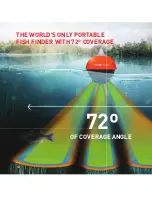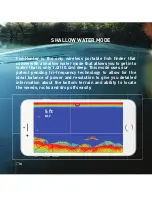8
HOW TO CONNECT
Download the FishHunter App from the Google play store or iOS
app store.
Create an account by opening the app and following the steps
on the screen. Please be sure to do this before you leave your
coverage area.
Ensure you have charged your FishHunter for minimum of 4
hours before first usage.
Attach your FishHunter to the braided line on the end of your
fishing line or tether it to the red leash that was provided in your
box by threading the red leash through the tow point on the front
of your FishHunter OR by attaching the fishing hook onto the
front of your sonar and the end of the red leash provided.
Drop the FishHunter™ into the water.
The sonar will automatically turn on when placed in water and
will begin slowly flashing red from the top of the sonar. If you
don’t see any lights then the FishHunter is not charged.
Open your Wi-Fi settings on your smartphone or tablet.
Refresh the list and select “FishHunter Wi-Fi XXX".
[Note: It may take up to 1 minute to appear]
Wait for your phone/tablet to tell you that you are connected
to “FishHunter Wi-Fi”. You will see a check mark on your
Wi-Fi settings to show you are connected.
( Note: other phones or tablets can cause connection errors.
Ensure their Wi-Fi settings are turned off. )
1
2
3
4
5
6
7
8
Summary of Contents for DIRECTIONAL 3D
Page 7: ...7 95 OF THE FISH ARE IN 5 OF THE WATER KNOW WHERE TO CAST...
Page 11: ...11 11 1 Line of Sight 2 Good Elevation 3 No Obstructions BEST PRACTICES...
Page 12: ...12 12 THE WORLD S ONLY PORTABLE FISH FINDER WITH 72 COVERAGE OF COVERAGE ANGLE 72 12...
Page 16: ...16 16 DIRECTIONAL CASTING 16...
Page 20: ...20 3D STRUCTURE MAPPING 20...
Page 24: ...24 3D FISHING DEPTH TO BOTTOM DEPTH TO FISH 47 6 ft 44 ft 24...
Page 28: ...28 28 28...
Page 34: ...34 34 ICE FISHING FLASHER DEPTH TO BOTTOM 11 meters...