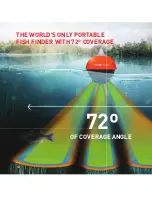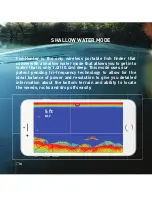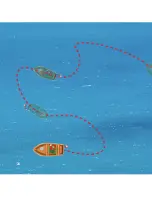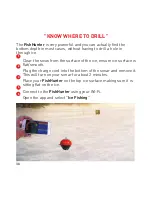23
3D STRUCTURE MAPPING STEPS
Place FishHunter in water for it to turn on.
(Note: it must be in 4ft of water or more to work correctly.)
Open your Wi-Fi settings and select "FishHunter Wi-Fi XXX"
Open the FishHunter app and go into the sonar section.
Select the FishHunter sonar icon.
Select “START FISHING”.
Select the “3D Structure Mapping” icon within the FishHunter™
app from your phone/ tablet screen.
Cast/drop FishHunter into the water in the area you would like
to map.
Follow the steps to create and save a Map.
1
2
3
4
5
6
7
8
TOP MENU
You can screenshot your
maps from the top menu.
Note: All 3D Structure Maps are auto-saved and can be found in Maps
section on main sonar screen.
Summary of Contents for DIRECTIONAL 3D
Page 7: ...7 95 OF THE FISH ARE IN 5 OF THE WATER KNOW WHERE TO CAST...
Page 11: ...11 11 1 Line of Sight 2 Good Elevation 3 No Obstructions BEST PRACTICES...
Page 12: ...12 12 THE WORLD S ONLY PORTABLE FISH FINDER WITH 72 COVERAGE OF COVERAGE ANGLE 72 12...
Page 16: ...16 16 DIRECTIONAL CASTING 16...
Page 20: ...20 3D STRUCTURE MAPPING 20...
Page 24: ...24 3D FISHING DEPTH TO BOTTOM DEPTH TO FISH 47 6 ft 44 ft 24...
Page 28: ...28 28 28...
Page 34: ...34 34 ICE FISHING FLASHER DEPTH TO BOTTOM 11 meters...