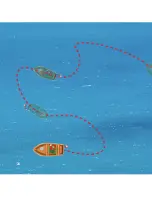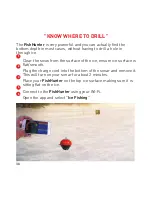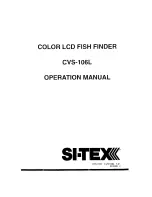40
Scale Location: choose between left or right hand side scales
Sound: ability to turn on and off sound for detecting fi sh
Drop pin: will create GPS location and save the information to
that GPS location. Can later be found on the map area of the app.
Screenshot: will take a screen shot of what's on your screen and
save it to your camera roll
Raw View or Fish View: switch between Raw View and Fish View
in some views
SIDE MENU OPTIONS
Shallow Water Mode: will adjust the scale on your screen to be
between 1.4ft-15ft and adjust the settings to give you the best
results when in less than 15ft of water. Please note that you must
adjust the power slider. Failure to adjust the power slider can
result in the FishHunter giving you incorrect bottom values.
Auto Range: the screen will take a few seconds to “fi nd the
bottom” depth for the area and adjust its settings automatically
to balance the gain and pulse width of your sonar to give you the
best results.
Every time you cast the FishHunter into the water the screen
will take a few seconds to “fi nd the bottom” depth for the area
that you are fi shing in. In order to optimize your experience, we
have created an auto ranging function that allows us to
Summary of Contents for DIRECTIONAL 3D
Page 7: ...7 95 OF THE FISH ARE IN 5 OF THE WATER KNOW WHERE TO CAST...
Page 11: ...11 11 1 Line of Sight 2 Good Elevation 3 No Obstructions BEST PRACTICES...
Page 12: ...12 12 THE WORLD S ONLY PORTABLE FISH FINDER WITH 72 COVERAGE OF COVERAGE ANGLE 72 12...
Page 16: ...16 16 DIRECTIONAL CASTING 16...
Page 20: ...20 3D STRUCTURE MAPPING 20...
Page 24: ...24 3D FISHING DEPTH TO BOTTOM DEPTH TO FISH 47 6 ft 44 ft 24...
Page 28: ...28 28 28...
Page 34: ...34 34 ICE FISHING FLASHER DEPTH TO BOTTOM 11 meters...