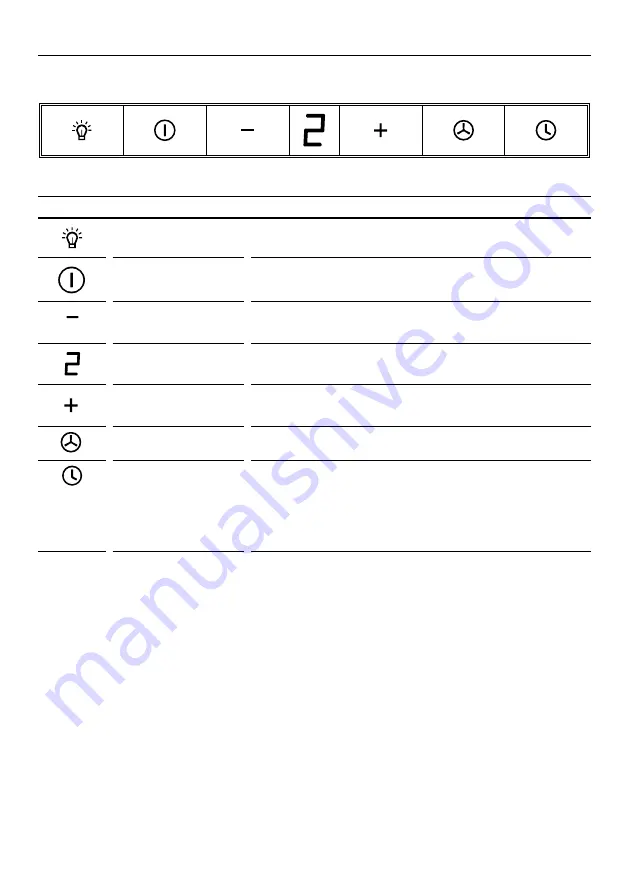
18
OPERATING INSTRUCTIONS
Touch control panel
CONTROL PANEL FEATURES
Light
Turn the lights on or off.
Power ON/OFF
Turn the ventilation hood on or off. The fan
automatically turns on to operate at level 1.
Reduce fan speed
Adjust the fan speed levels from 1 – 4 with 1 being
the lowest.
Fan speed indicator
The fan speed level icon illuminates red with the
current fan speed.
Increase fan speed
Adjust the fan speed levels from 1 – 4 with 4 being
the highest.
Max
Turn the fan on directly onto maximum fan speed.
Timer
Turn the timer on. The fan speed light blinks and the
fan will operate for 5 minutes at the current speed
and each decreasing speed before turning off
(the fan will stop and the light will go out).
To cancel the timer press the timer button once.
Note: for optimal performance it is recommended that the ventilation hood is
turned on before cooking is started.
IMPORTANT!
The ventilation hood may stop working during an electrostatic discharge
(eg lightning). Switch off the electricity supply to the ventilation hood and
reconnect after one minute.
















































