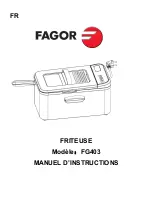41
Progress Screen
During the cycle the display screen shows you the progress of your load by displaying a series of
messages that indicate what stage the dryer is up to. The display screen also scrolls through any
options you may have chosen.
When you first start your dryer the words
SENSING Dampness
will appear on the screen. During
this period the dryer is sensing the dampness of your load.
Once the dryer has sensed your loads dampness the words
DRYING
will appear on the screen. (If you have chosen
AIR DRY
the word
AIRING
will appear). This message is
displayed for the majority of the cycle letting you know it is
in the process of drying your load. The dryer will continue
to display the word
DRYING
until it senses that your load is
becoming damp.
The word
DAMP
will appear when the dryer senses that the load is becoming dry. This is the
stage that you can remove delicate garments you wish to hang dry.
The word
DAMP/DRY
appears when the dryer senses that the clothes are almost dry. It will
continue drying until it reaches the
HOW DRY
level you have selected. Once it reaches the
dryness setting you have chosen your dryer will progress into
COOLING
.
You can select an option in the Options menu to remind you to remove your delicates early
(refer to page 43).
The word
COOLING
will appear when dryer is in the
process of cooling down the dry load. This is where the
load is tumbled with no heat, decreasing the need for
ironing.
COOLING
will continue until the dryer senses the
clothes have been cooled down sufficiently. The exception
is
TIME DRY
which has a fixed
COOLING
period.
US
CA
Summary of Contents for AeroSmart DE27CW1
Page 111: ......