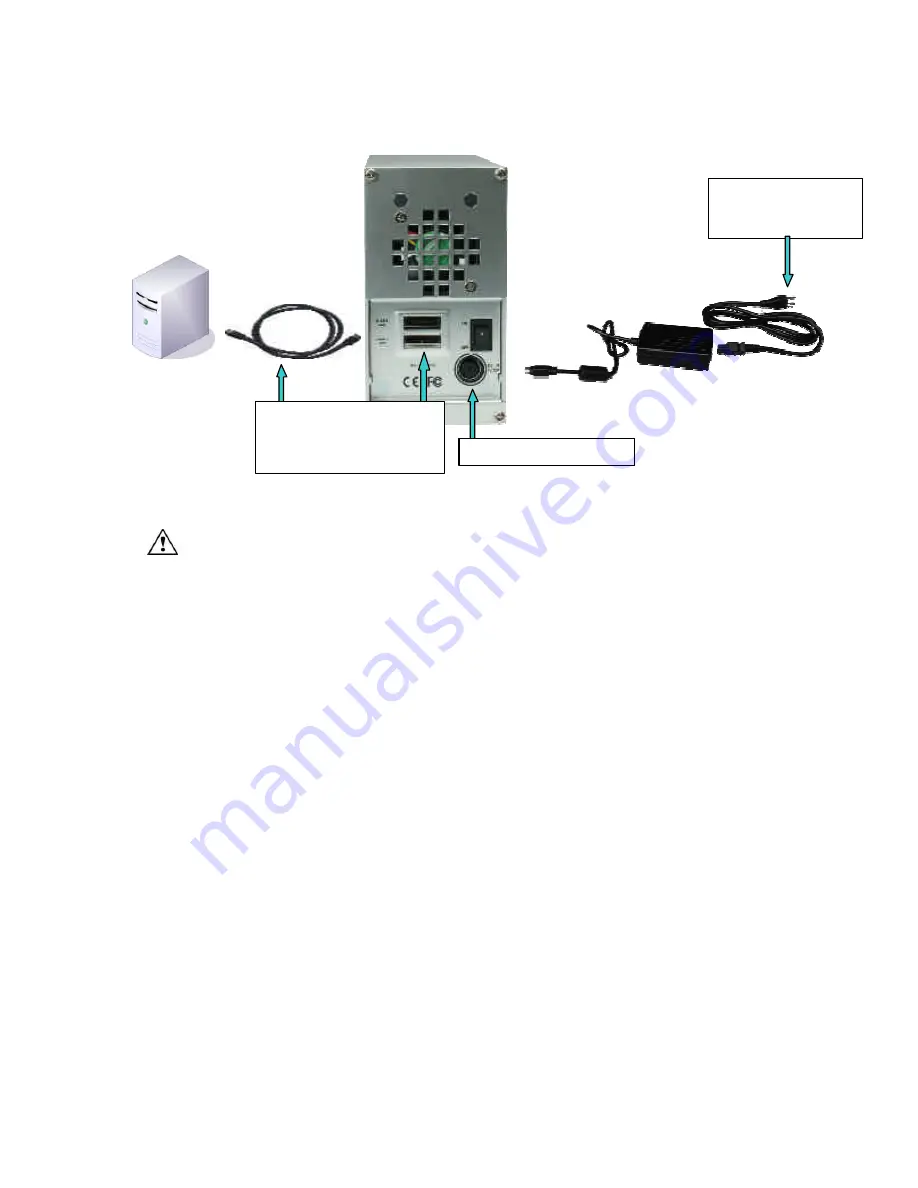
- 12 -
Connecting the Shielded Data Cables and Power Adapter
Caution
: Only use the power adapter provided with the enclosure. Use of any other
power adapter may cause damage to the enclosure and hard drives and will void the
warranty.
The SeriTek/1EN2 shielded Serial ATA data cables have keyed L-shaped 7-pin connectors at
each end. Be sure to connect the cable using the proper orientation to the computer Serial
ATA receptacle and the SeriTek/1EN2 external enclosure. If you are having difficulty
connecting the cable, try reversing the orientation of the connector. It should easily snap into
place. Please do not force the cable connector into the Serial ATA receptacle.
Connect to an
available power outlet
or surge protector
DC Power Receptacle
Connect one end of each
Serial ATA data cable to
the computer and the other
end to the enclosure






































