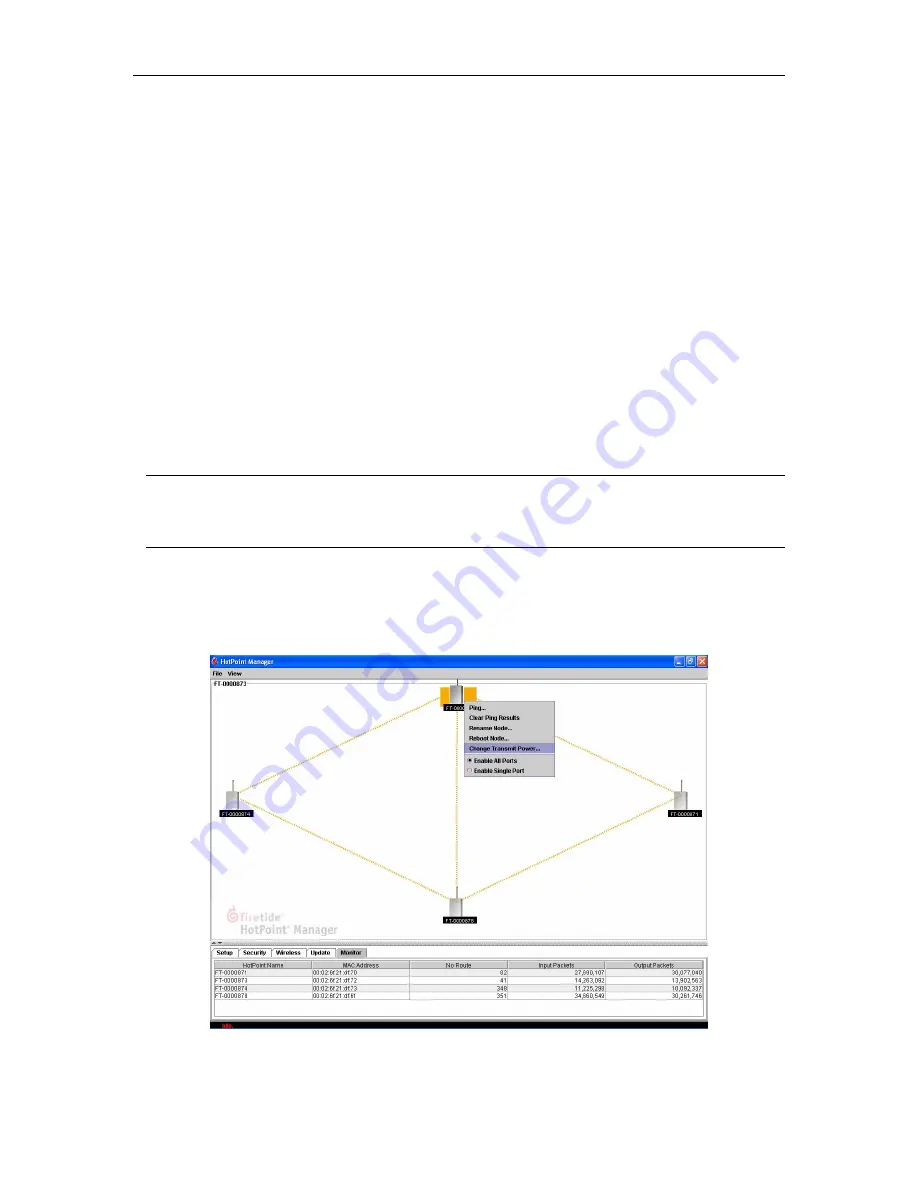
User Manual
8
Remote Management of HotPoint Manager
You can remotely manage the HotPoint manager by utilizing programs such as Remote
Desktop/Terminal Services, VNC, Radmin, and pcAnywhere. Refer to the documentation
provided by software manufacturer of choice to run and install them. VPN (Virtual Private
Network) utilizing PPTP, LPT2 protocols is another way to gain remote access to the mesh.
You will require a workstation connected to the mesh and has another Ethernet connected to the
internet. If you have a firewall installed or using NAT (Network Address Translation) you can
allow access through the firewall or allow port forwarding to certain a NAT address.
Power Adjustments
The 1500S has the ability to Display/Modify Radio TX Power Level on a per node basis utilizing
the HotPoint Manager software. The maximum power (i.e., 100%) is a factory configured value
that is unique to each country of operation, each channel of operation, and each antenna
configuration and has been determined to be within an authorized limit. This value cannot be
changed. However, using the Hotpoint Manager a mesh administrator can set any node to
operate at a reduced percentage of this maximum power (e.g. 75%, 50%, or 25%). The
administrator can restore the Hotpoint to its approved maximum power by setting the power level
back to 100%.
Note: You can only adjust the output power in the following increments 25%, 50%, 75% and
100%. These are adjustments to the node radio, so care must be exercised when adjusting on
an existing network as the lowered power level may cause the node to lose connectivity with
any other mesh node..
To view or modify the TX Power right click on the node you want to change the power as
indicated in the screen shots below.







































