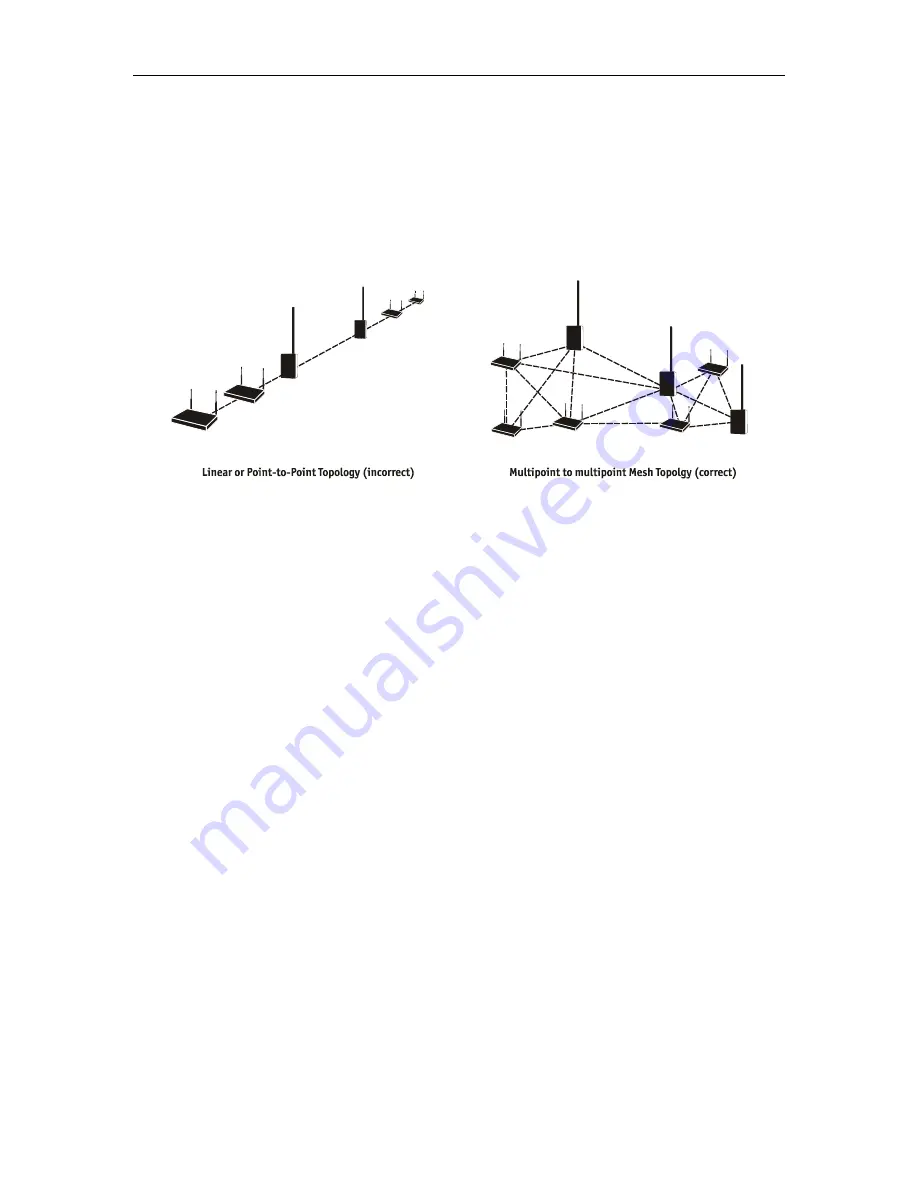
User Manual
4
Create a Mesh Topology for Maximum Performance and Reliability
Unlike simple point-to-point bridging, Firetide provides true mesh networking with flexible and
redundant paths. This improves overall performance, allows the network to be extended over long
distances, and reduces the chance of single point failures. To fully benefit from the self-forming
and self-healing properties of the mesh, place each HotPoint router within direct range of two or
more HotPoint routers. It is not recommended to install your HotPoint network in a linear, point-to-
point configuration. The Firetide network protocol is optimized for two and three dimensional
topologies including vertical connections between multiple floors in a building.
Linear vs. Mesh Topology
Use the HotPoint Manager Software
Although this software is not required for installing or operating your network, the HotPoint
Manager software provides an easy way to monitor and manage the mesh and your HotPoint
routers. Because wireless connections between HotPoint routers are invisible, this software lets
you “see” which units are within direct range of each other. HotPoint Manager also provides
additional security and optional configuration features. You can download the software from the
Firetide web site.







































