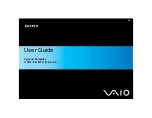10
EN
1. To remove a relay from the network you will need
to perform a button press sequence consisting of a
short press followed by a long press.
2. Using a ballpoint pen, on the button on the back
of the relay, briefly push and release and then push
and hold (for 5 seconds) the button, then release.
3. After the button has been released, the “Blue” LED
will flash 2 long flashes, followed by a further single
flash to illustrate that the relay has successfully
been ‘un-learned’ from the network. If the unlearn
button is not pressed correctly the “unlearn
process” will fail. If you do not see the correct flash
sequence, repeat the process.
BATTERY
The WRLYB-1 can be powered by 4 x AAA alkaline
batteries (not included). For battery replacements
please change batteries with recommended
replacement types as follows: Duracell AAA 1.5V
MX2400, Energizer AAA 1.5V E92.
If the WRLYB-1 unit is only battery powered, the LED
will flash GREEN once every 60 seconds.
Please note – the battery switch (5) must be switched
to the “on” position prior to finalising the installation of
the unit and fitting the cover.
WARNING: Ensure to isolate the power prior to
operation of the dip switches.
In the event of a low battery, the relay unit is equipped
with a low battery buzzer which will sound once every
60 seconds, selectable by a separate dipswitch (2), the
red LED will flash.
IMPORTANT: Please note that in the event of low
battery the relay is not equipped to switch the
contacts in the event of an alarm on the local
network.
ON
1
2
3
4
5
ON
1
2
3
4
5