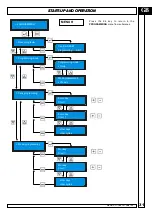1
1
MEGA SD - Cod.197DD8100
GB
START-Up AND OpERATION
Pressure XX.X bar
Temperature XXX °C
ready for start
10:40 LUN 25/05/2009
Pressure XX,X bar (psi
Temperature XXX °C(°F)
ready far start
10:40 LUN 25/05/2011
Additional information
Menu tree
4 - PArAMETEr CONFIGUrATION - MENU TrEE
The machine was configured at the plant during testing; the end user, however, can
change some operating parameters to customize machine performance to the specific
applications.
Other parameter changes cannot be made Customer but only by Authorized Service
Centre skilled personnel.
The main screen page is displayed as follows:
LINE 1 net pressure.
LINE 2 compression temperature or air-oil mixture.
LINE 3 messages about operating conditions.
LINE 4 hour and date, information menu access, tree menu access,
quick language change message.
To change the language, use the
K5
and
K6
keys.
After 60 seconds from pressing of the fast key, the display is set to a Iow level of
brightness.
The first time a key is pressed (excluding the K1-START, K2-STOP, K3-RESET control
keys), high level brightness of the display is restored while subsequent pressing of the
keys produces the associated function.
From the main screen page, it is possible to access:
a) To Additional information using
the K7-(PLuS) and K8-(MINuS)
keys. This menu permits fast
access to significant information
without having to enter the menu
tree; the main screen page is
redisplayed using the K4-ESC. key
or automatically after 60 seconds.
b) to MENu TREE
using the K9-(ENTER) key
This menu permits access to air
compressor control and programming
functions; the main screen page is
redisplayed using the K4-ESC key
or automatically after 60 seconds.