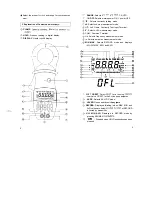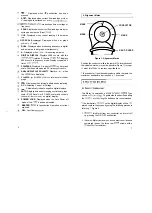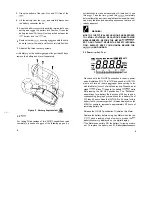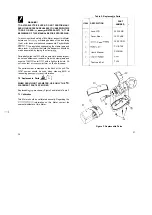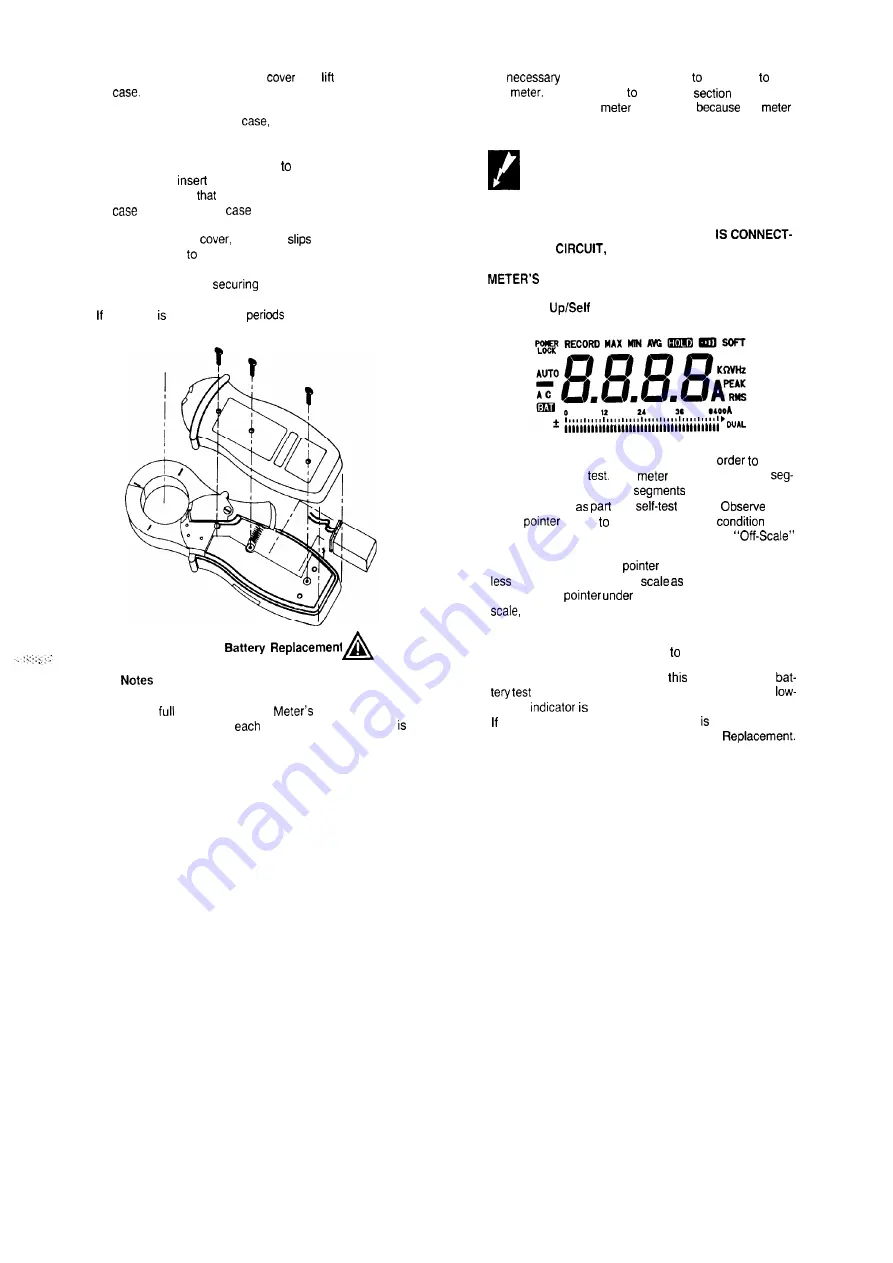
3.
4.
5.
6.
7.
Grasp the bottom of the rear
and
it free of the
Lift the battery from the
and carefully disconnect
the battery connector leads.
Snap the battery connector leads the terminals of a new
battery and
the battery into Position. Dress the
battery leads so
they will not be pinched between the
bottom and the
top.
Replace the rear
ensuring it
beneath the hold-
down lip (next the jaws) and fits securely into Position.
Reinstall the three
screws.
this Meter not be used for
of longer than 60 days.
remove the battery and store it separately.
Figure 2.
5.2
For taking
advantage of this
capabilities, read
completely, in sequence,
of the following pages. lt
not
to make a measurement learn how use
this
Take the time
read this
completely
before attempting any
applications
this
has many features and operating sequences that are not
readily apparent.
WARNING!
MOST OF THE TYPICAL APPLICATIONS ARE EXPOSED
TO LETHAL VOLTAGES. BE CAUTIOUS WHEN TAKING
MEASUREMENTS. BEFORE THE METER
ED TO ANY
REVIEW THE SAFETY INFORMA-
TION. ALWAYS KEEP YOUR HANDS BEHIND THE
HAND GUARD.
5.3 Power
Test
Press and hold the ON OFF pushbutton in
power
up and initiate self
This
beeps and all LCD
ments will turn on (some
have nothing to do
with this Meter.)
of a
routine.
a bar
graph
blinks indicate the battety
while
still pressing the ON OFF pushbutton. The
arrow blinks for a battery life in excess of 40 hours and a
corresponding bar graph
blinks for a battery life of
than 40 hours. Read the
0 to 40 hours for this
battery test. A
the 3 (6 is
not
displayed) on the
for example, represents approximately 30 hours of
rematning battery life.
Release the ON OFF pushbutton initialize this Meter.
Replace the battery before using
Meter when the
gives a reading of only a few hours or when the
battery
displayed on the digital display.
the Meter does notturn ON, the battery missing or worn
out. To replace the battery, see 5.1 Battery
8
9
Summary of Contents for FINEST 135
Page 16: ......