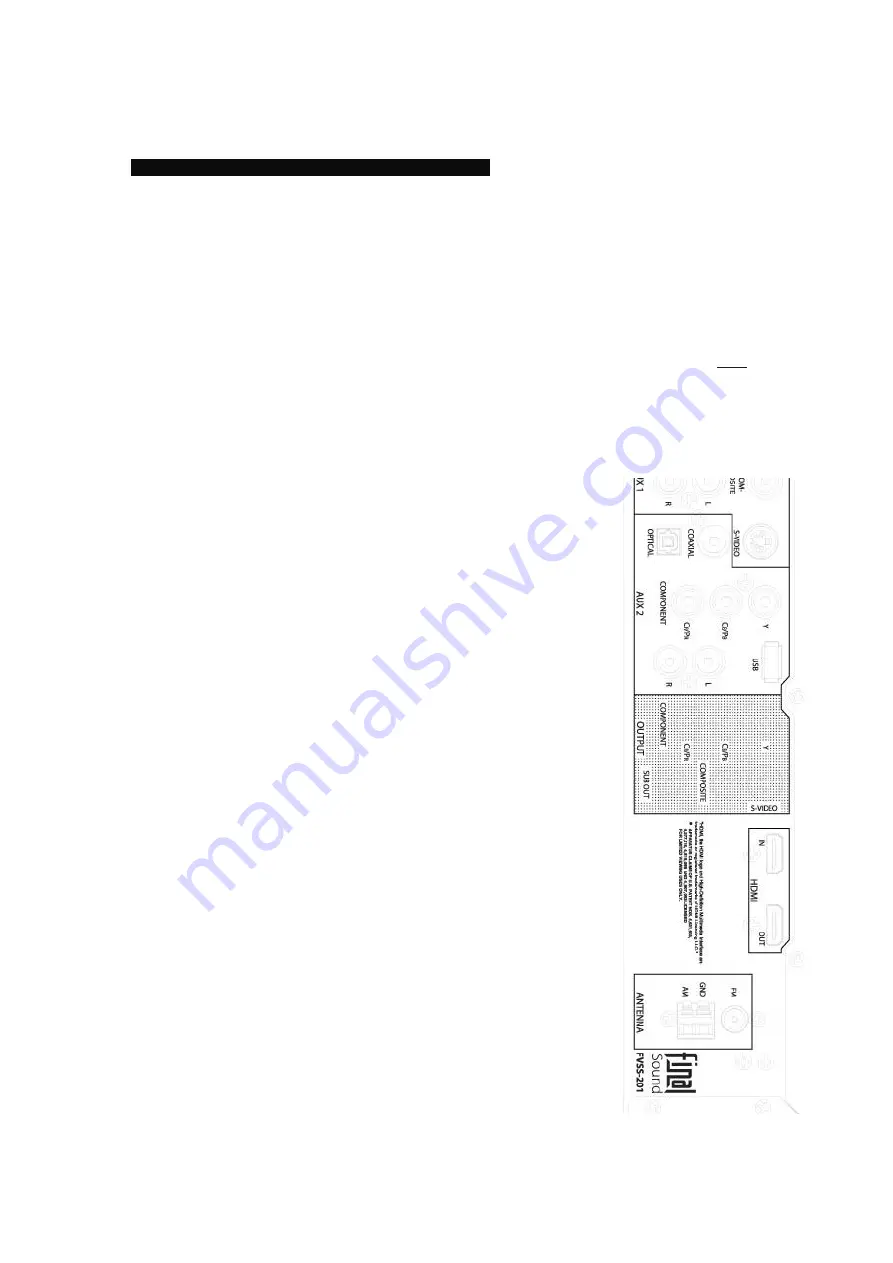
FINAL SOUND FVSS-201/P DVD RECEIVER USER MANUAL vs. 1.4
16
Step 8: Turn on the TV and Final Sound FVSS-201/P
Plug in the Final Sound DVD receiver’s power cord to an AC power outlet.
Turn on the Final Sound DVD receiver. First press the ON/OFF button on the rear panel
and secondly press the power button on the front panel or the red button on the remote
control.
You can also press DVD on the remote control.
Turn on the TV and tune to the correct video input channel.
Tune the TV to the channel that corresponds to the INPUT jack you used on the back of
the TV to connect the Final Sound DVD receiver. The name and how you access this
video input channel varies for different TVs. Generally; you’ll press a button on the TV’s
remote control, such as SOURCE, AV, INPUT or VID. Check your TV’s owner manual to
see how you tune your TV to the correct channel.
Go to the next chapter: Complete the On-screen Setup






























