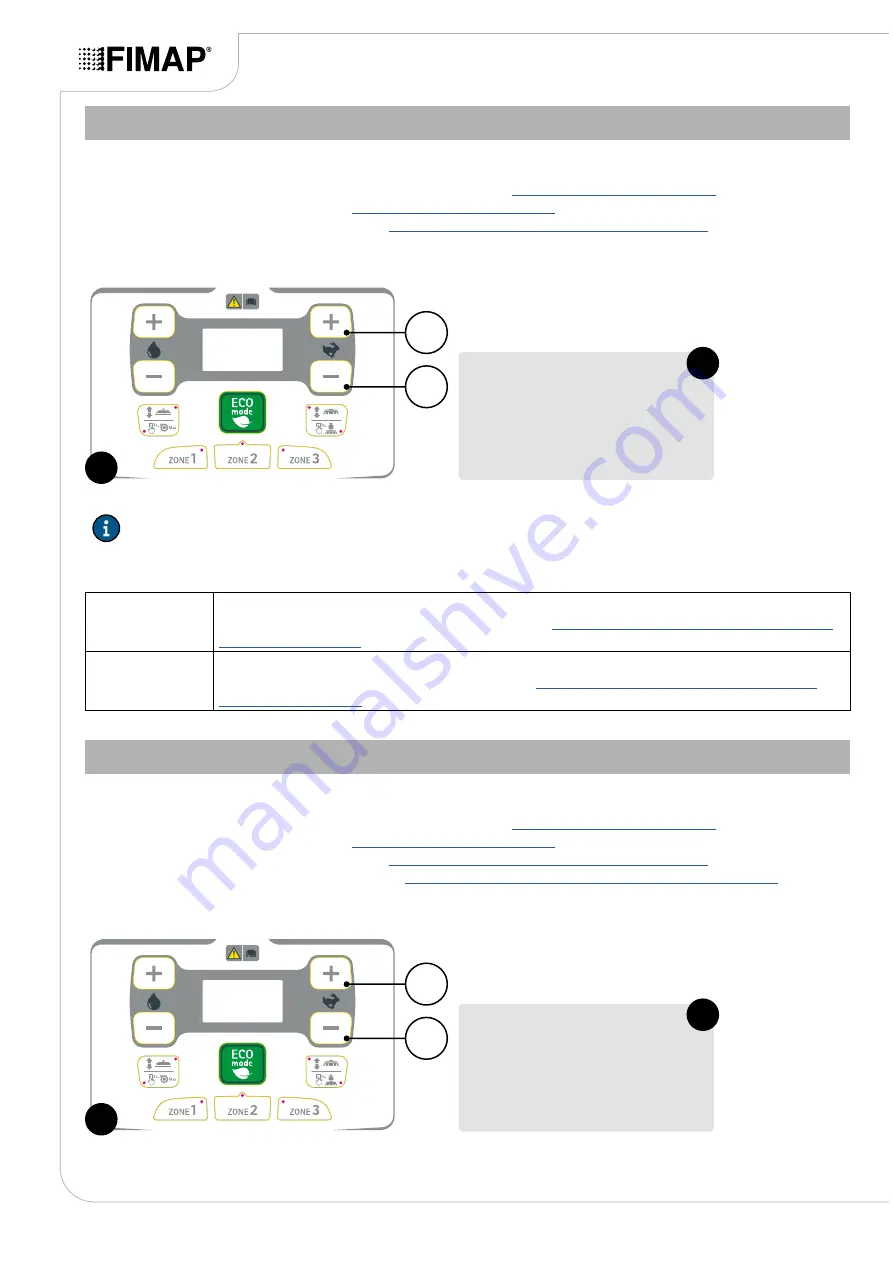
OPTIONAL SETS MENU (PARAMETERS)
Proceed as follows to display the “OPTIONAL SETS” menu:
1.
Display the "MACHINE BRUSHES SETTINGS" menu - see
.
2.
Display the “SERVICE” menu - see
.
3.
Display the “PARAMETERS” menu - see
“PARAMETERS MENU (SERVICE)” on page 17
.
4.
Using buttons (1) and (2) (
Fig.1
) select the "OPTIONAL SETS" screen (
Fig.2
) and press button (3) to confirm
the display (
Fig.1
).
2
1
1
Optional accessories
sets...
2
-SETTINGS-
N.B.:
in the parameters menu, the display is only shown in English.
The following sub-menus can be selected on the vacuum menu screen:
OPT BRUSH
Used to modify the parameter relating to the standby time before the actuator moves the
side brush to the “lifted off the floor” position - see
“RESET DELAY MENU (OPTIONAL OPT.
OPT SWEEP
Used to modify the parameter relating to the standby time before the actuator moves the side
brushes to the “lifted off the floor” position - see
“RESET DELAY MENU (OPTIONAL OPT.
.
OPT. BRUSH MENU (OPTIONAL SETS)
To view the “OPT BRUSH” menu, proceed as follows:
1.
Display the "MACHINE BRUSHES SETTINGS" menu - see
.
2.
Display the “SERVICE” menu - see
.
3.
Display the “PARAMETERS” menu - see
“PARAMETERS MENU (SERVICE)” on page 17
.
4.
Display the “OPTIONAL SETS” menu - see
“OPTIONAL SETS MENU (PARAMETERS)” on page 50
5.
Using buttons (1) and (2) (
Fig.1
) select the "OPTIONAL Opt. Brush" screen (
Fig.2
) and press button (3) to
confirm the display (
Fig.1
).
2
1
1
Opt. Brush
2
Optional accessories
Page 50






























