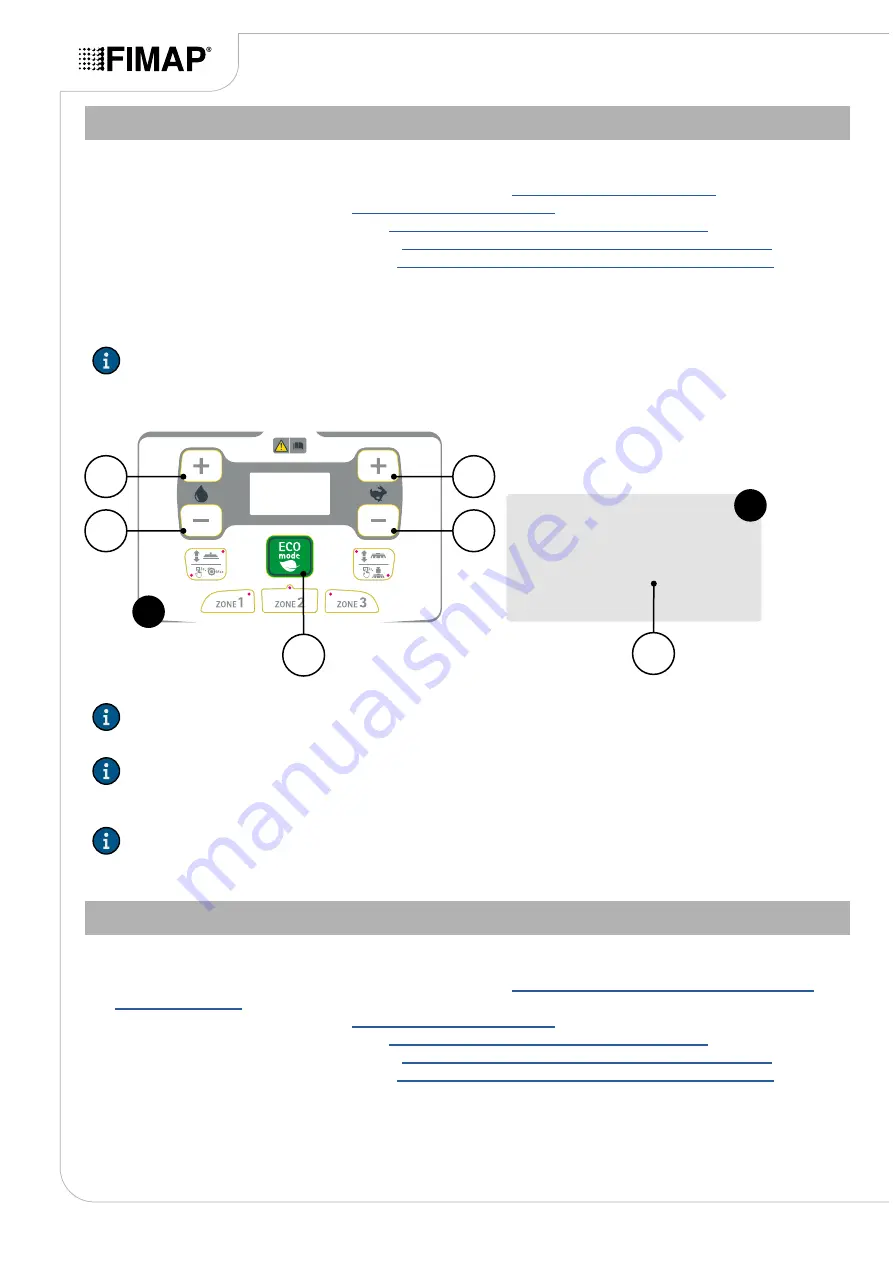
SPEED REDUCTION MENU (BRUSHES SWEEP MOT)
Proceed as follows to change the “SPEED REDUCTION” parameter in the brush motor menu:
1.
Display the "MACHINE BRUSHES SETTINGS" menu - see
.
2.
Display the “SERVICE” menu - see
.
3.
Display the “PARAMETERS” menu - see
“PARAMETERS MENU (SERVICE)” on page 17
.
4.
Display the “BRUSHES SETS” menu - see
“BRUSHES SETS MENU (PARAMETERS)” on page 34
.
5.
Display the “SWEEP BRUSH” menu - see
“SWEEP BRUSH MENU (GENERAL SETS)” on page 38
6.
Use buttons (1) and (2) (
Fig.1
) to select the "SPEED REDUCTION" screen (
Fig.2
).
7.
As soon as the “SPEED REDUCTION” screen (
Fig.2
) is displayed, use buttons (3) and (4) (
Fig.1
) to select the
reset voltage percentage for the gearmotors in the brush head.
N.B.:
the selected value will be visible in the text string (5) in the lower part of the screen (
Fig.2
).
8.
Confirm the selection by pressing the button (6) (
Fig.1
).
Brushes
Sweep Mot
100
[%]
Speed REDUCTION:
min:10
max:100
2
5
2
4
1
3
6
1
N.B.:
the “SPEED REDUCTION” parameter represents the recovery voltage from the ammeter protection
tripping condition.
N.B.:
The “SPEED REDUCTION” parameter is expressed as a percentage (%) with respect to the maximum
voltage, the numerical value is between a minimum of 010 and a maximum of 100, the selectable increment
is one unit.
N.B.:
The “SPEED REDUCTION” parameter is set in the factory to 100.
PRESSURE LEVEL MENU (BRUSHES SWEEP MOT)
Proceed as follows to change the “PRESSURE LEVEL” parameter in the brush motor menu:
1.
Display the "MACHINE BRUSHES SETTINGS" menu - see
“DISPLAY BRIGHTNESS MENU (GENERAL
2.
Display the “SERVICE” menu - see
.
3.
Display the “PARAMETERS” menu - see
“PARAMETERS MENU (SERVICE)” on page 17
.
4.
Display the “BRUSHES SETS” menu - see
“BRUSHES SETS MENU (PARAMETERS)” on page 34
.
5.
Display the “SWEEP BRUSH” menu - see
“SWEEP BRUSH MENU (GENERAL SETS)” on page 38
6.
Using buttons (1) and (2) (
Fig.1
) select the "PRESSURE LEVEL" screen (
Fig.2
).
7.
As soon as the “PRESSURE LEVEL” screen (
Fig.2
) is displayed, select the current absorbed by the brush
head unit during the work phase using buttons (3) and (4) (
Fig.1
).
Page 40






























