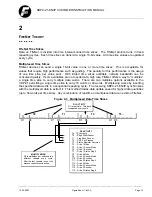________________________________________________________________________________________________________________
12-20-2002
Figure Sheet 1-853-A
Page 8
Using Address Resolution Protocol (ARP)
The IP address can be changed during runtime using the ARP command from a PC. The new IP
address will also be stored in internal FLASH. Below is an example on how to change the IP address
from an MS DOS™ window:
arp -s <IP address>
1
<MAC address>
2
ping <IP address>
1
arp -d <IP address>
1
1
The IP Address to assign to the SBPC-21-EN/IP.
2
The 6-digit MAC address from the label on the SBPC-21-EN/IP.
The arp -s command will store the IP and MAC addresses in the PC’s ARP table. When the ping
command is executed, the PC sends this information to the SBPC-21-EN/IP using the MAC address.
The module detects that it was addressed with the correct MAC address and adopts the IP address
sent by the PC. The new IP address will also be stored in internal FLASH. (The arp -d command is
optional, but it removes the static route from the PC ARP table) This method can be used to
reconfigure modules that already have been configured. The MAC address is printed on a label on the
bottom side of the SBPC-21-EN/IP.
Note:
As the arp command automatically configures the subnet mask to 255.255.255.0, the first
three bytes of the IP address must be the same as for the PC executing the command.
Figure 1-4: Example Connection Using ARP to Change SBPC-21-EN/IP IP Address
In the above example, the following commands would set the SBPC-21-EN/IP IP address to
84.83.83.5:
arp –s 84.83.83.5 00-aa-00-62-c6-09
ping 84.83.83.5
arp –d 84.83.83.5
FifeNet provides power for SBPC-21-EN/IP.
Ethernet crossover cable allows
direct connection to SBPC-21-EN/IP.
SBPC-21-EN/IP MAC ID:
00-aa-00-62-c6-09
Desired IP Address
84.83.83.5
PC’s IP address is 84.83.83.2