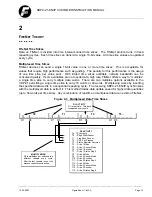________________________________________________________________________________________________________________
12-20-2002
Figure Sheet 1-853-A
Page 6
Features
The SBPC-21-EN/IP supports the following features:
•
Ethernet/IP protocol.
•
DHCP/BootP bootstrap address resolution.
•
File system with approximately 1.4 MB of space available.
•
TELNET server featuring a command line interface similar to MS DOS™.
•
FTP server provides easy file management using standard FTP clients.
•
ICMP echo request (ping).
SBPC-21-EN/IP Network Configuration
Before you can use the module on your network, you must configure the IP (Internet Protocol)
address, the subnet mask, and optionally, the gateway address.
IP Address
The IP address is used to identify each node on the TCP/IP network. Therefore, each node on the
network must have a unique IP address. IP addresses are written as four decimal integers (0-255)
separated by periods, where each integer represents the binary value of one byte in the IP address.
This is called dotted-decimal notation.
Example:
Address 10000000 00001010 00000010 00011110 is written as 128.10.2.30
Subnet Mask
The IP address is divided into three parts:
net ID, subnet ID,
and
host ID
. To separate the
net ID
and
the
subnet ID
from the
host ID
, a
subnet mask
is used. The subnet mask is a 32-bit binary pattern,
where a set bit allocates a bit for network/subnet ID, and a cleared bit allocates a bit for the host ID.
Like the IP address, the subnet mask is commonly written in dotted-decimal notation.
Example:
To make the IP address 128.10.2.30 belong to subnet 128.10.2, the subnet mask shall
be set to 255.255.255.0.
Subnet Mask: 11111111 11111111 1111111 00000000 (255.255.255.0)
Note
: To be able to establish communication between two devices, both devices must belong to the
same subnet. If not, the communication must be done through a gateway. It is, therefore,
recommended to configure the module to the same subnet as your PC.
Special Case IP Addresses
Devices on an Ethernet network are not allowed to be configured to the following IP addresses;
therefore, do not configure the SBPC-21-EN/IP to use any of them.
IP ADDRESS
DESCRIPTION
0.X.X.X
IP address where the first byte is zero
127.X.X.X
IP address where the first byte is 127.
X.X.X.0
IP address where the last byte is zero.
X.X.X.255
IP address where the last byte is 255.