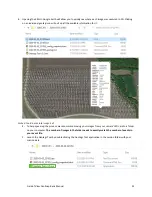Field of View GeoSnap Basic Manual 19
Generate an uncorrected Geotags File & KML File
1.
Launch the Geotags Tool by double clicking the Geotags Tool application in the session folder with your
mission data.
2.
The application automatically finds the events file in the folder it was launched from and populates it in
the top bar (you also have the option to browse for a different events file). Upon finding a valid events
file, the application will display the Event Range and Event Count.