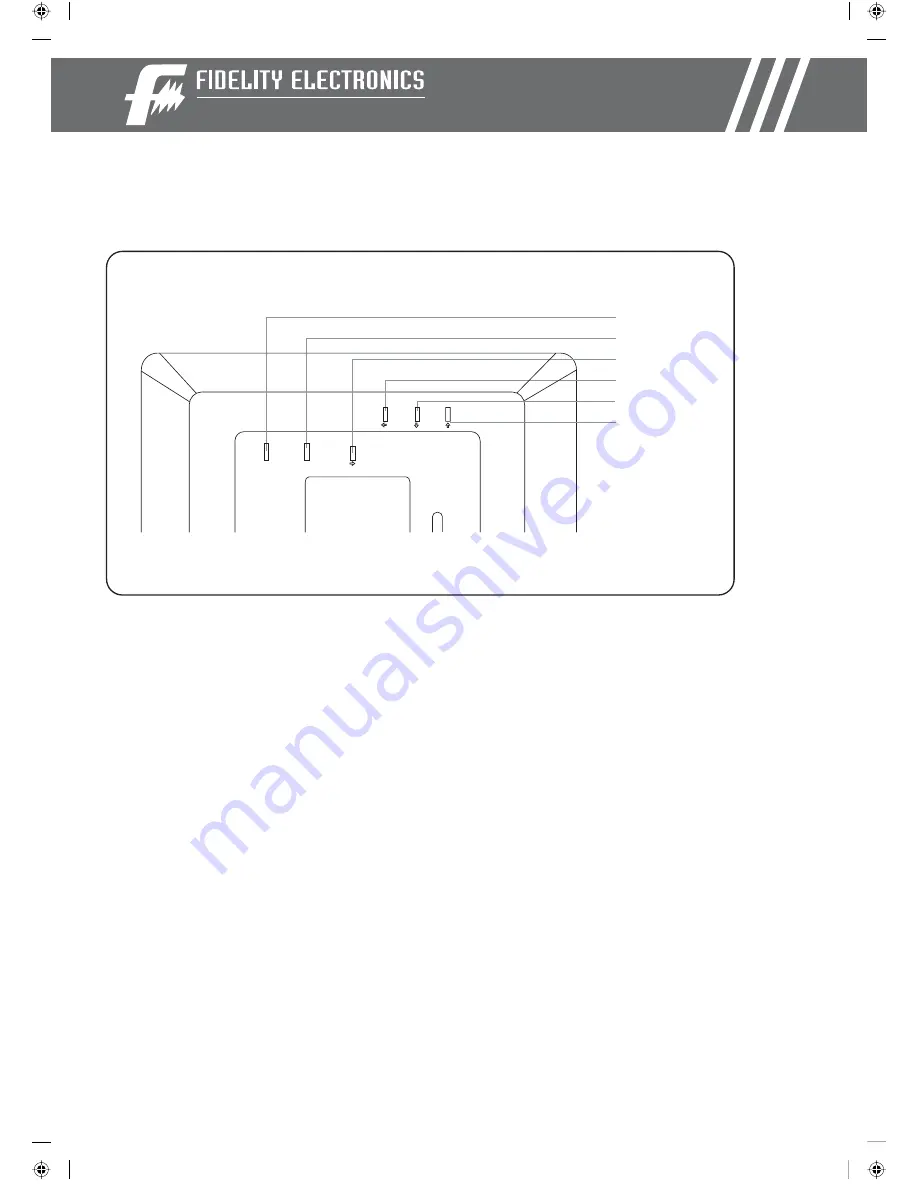
Inserting Memory Cards
The Digital Picture Frame is compatible with the following memory cards:
• Secure
Digital™ Card (SD)
• MultiMedia™ Card (MMC)
• SmartMedia™ Card
• Memory
Stick™
• CompactFlash™ (CF) Card
Insert the memory card with the front label facing AWAY from you. Do not force the memory card into
the memory slot. If you are not able to easily insert the memory card completely, you may have
inserted it the wrong way.
Note:
The Digital Picture Frame will ONLY recognize digital pictures stored in JPEG format. Digital pictures
stored in other formats will be ignored by the device.
Make sure you have at least one picture stored on the memory card. The Digital Picture Frame will
not function properly without a stored picture.
8
Locate Control Keys
5.6 INCH DIGITAL PICTURE FRAME
Function Button Guide
STOP/ ESC
ENTER/ MENU
LEFT
RIGHT
DOWN
UP
Smart
Media
Smart
Media
Smart
Media
Smart
Media









































