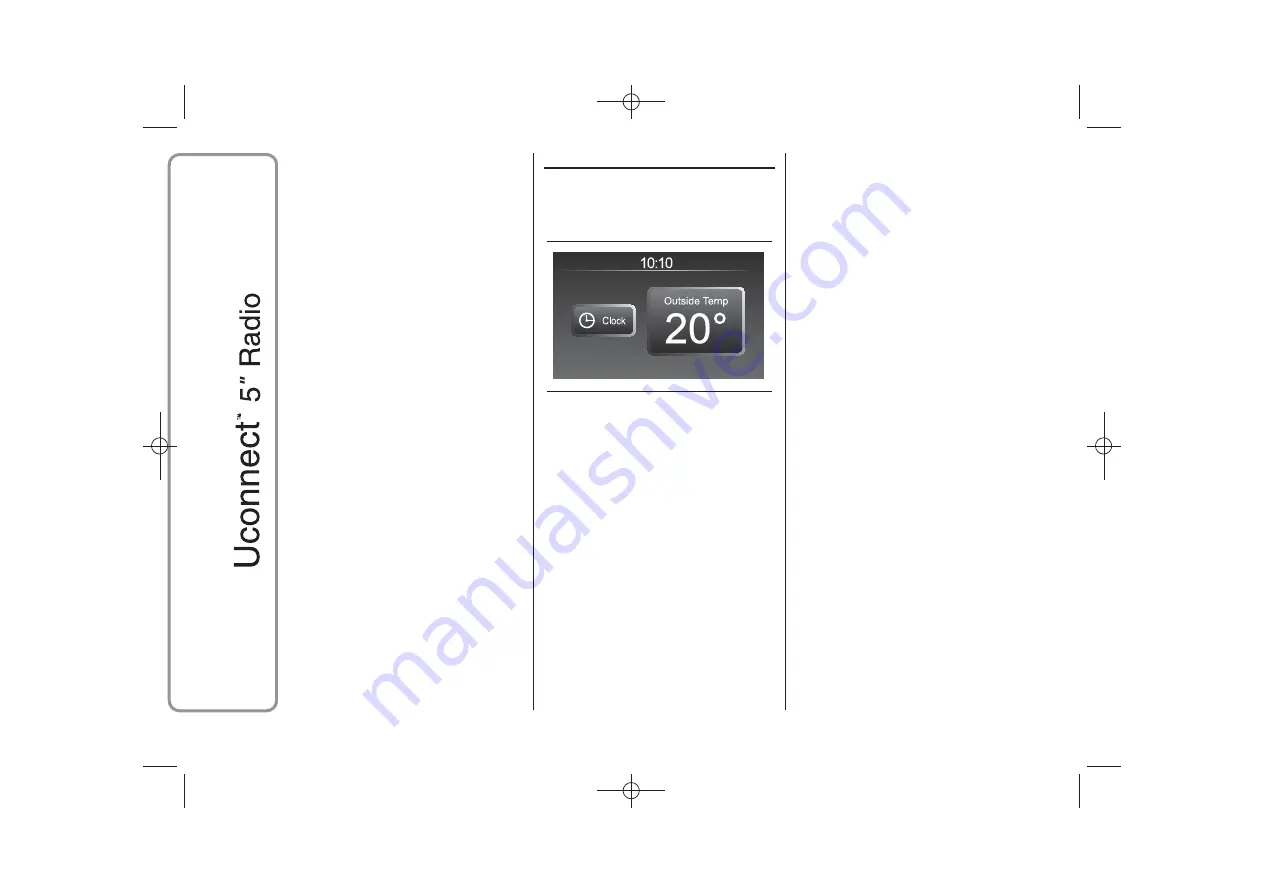
Note
On some mobile phones, to
make the SMS voice reading function
available, the SMS notification option
on phone must be enabled; this option
is usually available on the phone, in
the Bluetooth connections menu for a
device registered as
Uconnect
™. After
enabling this function on the mobile
phone, it must be disconnected and
reconnected with the
Uconnect
™
system in order to make it effective.
SMS MESSAGE OPTIONS
Default SMS messages are stored in
the system memory and can be sent to
answer a received message or as a
new message.
When receiving an SMS, the system
also allows the same message to
be forwarded.
"MORE" MODE
Press the MORE button (9-fig. 1) on the
front panel to display (see fig. 13) the
following operating settings:
❒
Outside temperature
❒
Clock
OUTSIDE TEMPERATURE
(for versions/markets, where provided)
Inside the "External Temp" box (see
fig. 13) the external temperature is
displayed.
CLOCK
Press the "Clock" button (see fig. 13) to
display the clock.
Audio
See paragraph "Audio" in section
"Switching the system on/off".
Phone/Bluetooth
See the description in the "Connecting/
disconnecting a mobile phone or a
Bluetooth
® audio device" paragraph
in the "Phone Mode" section.
Radio
This function can be used to configure
the following options:
❒
"Traffic Announc.": activation/
deactivation of automatic tuning to
traffic announcements ("TA" function);
❒
"Altern. Frequency": activation/
deactivation of the automatic tuning
to the strongest signal for the station
selected ("AF" function);
❒
"Regional": activation/deactivation of
automatic tuning to a station which
broadcasts regional news ("REG"
function);
❒
"Playing DAB Announcements" (for
versions/markets, where provided):
activation/deactivation of automatic
tuning to DAB announcements
and selection of announcement
categories of interest from those
available.
13
F1A3000
26
26-2-2014 15:34 Pagina 26
Summary of Contents for Ducato Uconnect 5 Radio
Page 9: ...QUICK GUIDE CONTROLS ON FRONT PANEL 1 F1A0347 8 26 2 2014 15 34 Pagina 8 ...
Page 32: ...GLOBAL VOICE COMMANDS 17 A0J1560 31 26 2 2014 15 34 Pagina 31 ...
Page 33: ...PHONE VOICE COMMANDS 18 A0J1561 32 26 2 2014 15 34 Pagina 32 ...
Page 34: ...19 A0J1562 33 26 2 2014 15 34 Pagina 33 ...
Page 35: ...20 A0J1563 34 26 2 2014 15 34 Pagina 34 ...
Page 36: ...21 A0J1575 35 26 2 2014 15 34 Pagina 35 ...
Page 37: ...22 A0J1576 36 26 2 2014 15 34 Pagina 36 ...
Page 38: ...23 A0J1574 37 26 2 2014 15 34 Pagina 37 ...
Page 39: ...24 A0J1565 38 26 2 2014 15 34 Pagina 38 RADIO AM FM DAB VOICE COMMANDS ...
Page 40: ...25 A0J1566 39 26 2 2014 15 34 Pagina 39 ...
Page 41: ...26 A0J1567 40 26 2 2014 15 34 Pagina 40 MEDIA VOICE COMMANDS ...
Page 42: ...27 A0J1568 41 26 2 2014 15 34 Pagina 41 ...
Page 43: ...28 A0J1569 42 26 2 2014 15 34 Pagina 42 ...
Page 46: ...NOTES ...
Page 47: ......
Page 48: ......
















































