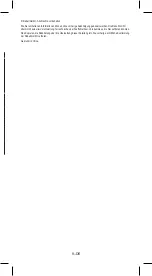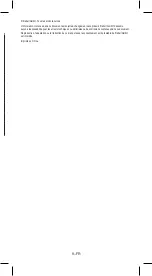5–EN
Trigonometric and inverse trigonometric functions
When using those keys, make sure the calculator is set for the angular unit you want.
Note: Before using a DMS value in a calculation, you must convert it to decimal with
[DRG]
.
Example
Function Key
Display
cos (
p
/3 rad) = 0.5
Press
[DRG]
to select
„RAD“
[(] [
p
] [÷] 3 [)] [cos]
0.5
tan (–35 grad) =
–0.612800788
Press
[DRG]
to select
„GRAD“
35 [+/–] [tan]
–0.612800788
2sin 45º × cos 65º =
0.597672477
Press
[DRG]
to select
„DEG“
45 [sin] [×] 2 [×] [(] 65
[cos] [=]
0.597672477
sin
–1
0.5 = 30
0.5 [2nd] [sin
–1
]
30.
cos
–1
(√2/2) = 0.785398163
rad =
p
/4 rad
Press
[DRG]
to select
„RAD“
[(] 2 [√] [÷] 2 [)] [2nd]
[cos
–1
] [÷] [
p
] [=]
0.785398163
0.25
tan
–1
0.741 = 36.53844577º
= 36º32‘18.4“
Press
[DRG]
to select
„DEG“
0.741 [2nd] [tan
–1
] [2nd]
[DD ►DMS]
36.53844577
36º32‘18“4
Division with Quotient and Remainder
You can use
[2nd] [÷R]
to get the quotient and remainder of division operations.
Note: If one of the following conditions are present when performing an operation
with calculation and display of remainder, the calculation will be treated as a normal
division (without calculation or display of remainder).
a) When the dividend or the divisor is a great value.
b) When the dividend or the divisor is a negative value.
c) When the quotient is > 99.
Example
Function Key
Display
33 ÷ R 6
33 [2nd] [÷R] 6 [=]
R
5
03
(quotient)
(remainder)
Hyperbolic and inverse hyperbolic functions
To access hyperbolic functions, press
[HYP]
and then the function.
Note: DEG, RAD, or GRAD does not affect hyperbolic calculations.
Example
Function Key
Display
sinh3.6 = 18.28545536
3.6 [hyp] [sin]
18.28545536
cosh1.5 – sinh1.5
= 0.22313016
1.5 [hyp] [cos] [–] 1.5
[hyp] [sin] [=]
0.22313016
sinh
–1
30 = 4.094622224
30 [hyp] [2nd] [sin
–1
]
4.094622224
cosh
–1
(20/15) = 0.7953654611 [(] 20 [÷] 15 [)] [hyp]
[2nd] [cos
–1
]
0.795365461
(tanh
–1
0.88) / 4
= 0.343941914
0.88 [hyp] [2nd] [tan
–1
]
[÷] 4 [=]
0.343941914
sinh
–1
(2/3) + tanh
–1
(4/5)
= 1.723757406
[(] 2 [÷] 3 [)] [hyp] [2nd]
[sin
–1
] [+] [(] 4 [÷] 5 [)]
[hyp] [2nd] [tan
–1
] [=]
1.723757406
Angular units conversion
[2nd] [DRG ►]
cycles (converts) angle-unit setting between degrees, radians, and
grads for display, entry, and calculation.
Example
Function Key
Display
90° (deg)
90
90.
= ? (rad)
[2nd] [DRG ►]
1.570796327
= ? (grad)
[2nd] [DRG ►]
100.
Logarithms and Antilogarithms
Example
Function Key
Display
log1.23 = 0.089905111
1.23 [log]
0.089905111
In90 = 4.49980967
90 [In]
4.49980967
10
1.23
= 16.98243652
1.23 [2nd] [10
x
]
16.98243652
e
4.5
= 90.0171313
4.5 [2nd] [e
x
]
90.0171313
5.6
2.3
= 52.58143837
5.6 [y
x
] 2.3 [=]
52.58143837
3
√123 = 4.973189833
123 [2nd] [
3
√x]
4.973189833
3
√123 = 4.973189833
123 [2nd] [
x
√y] 3 [=]
4.973189833
9
√72 = 1.608311908
72 [2nd] [
x
√y] 9 [=]
1.608311908
Reciprocal and Factorial
Example
Function Key
Display
1/8 = ?
8 [1/x] [=]
0.125
5! = 120
5 [2nd] [x!] [=]
120.
3 + 8! = 40323
3 [+] 8 [2nd] [x!] [=]
40323.
Fractions
Example
Function Key
Display
2
/
3
+ 7
3
/
5
2 [a
b
/
c
] 3 [+] 7 [a
b
/
c
] 3
[a
b
/
c
] 5 [=]
8_ 4/15
Toggles display between
fraction and decimal.
[2nd] [F◄►D]
8.266666667
Toggles display between
a mixed number and an
improper fraction.
[2nd] [d/c]
124/15
If a result would overflow or if fixed decimal is 0, no fraction to decimal conversion
occurs.
It is not an error. Denominator must be a whole number < 999.
Summary of Contents for ECO 30
Page 71: ...49 47 91 cké to ...
Page 72: ......
Page 73: ......
Page 74: ...is the registered trademark 2016 Rebell GmbH All rights reserved v_05 2016 ...