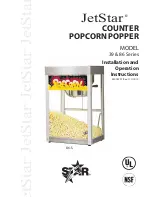36
FRIDGE
UNIT
Series: All
www.fhiaba.com · [email protected] · Tel +39 (0)434 420160 · Fax +39 (0)434 420161
If at the
À
rst start - up the message Stand by
does not appear, but other messages appear,
such as Fridge too warm, Fresco too warm,
Freezer too warm, or sound signals are activat-
ed, it means, it means that the appliance has
already started the cooling process.
If this is the case, deactivate any possible acous-
tic signals by pressing the Alarm button, close
the door and wait until the set temperature is
reached.
To start the appliance, connect the plug to the electrical mains: at
this point, when opening the door, the control panel will usually visual-
ize the message “Stand by”, and all the panel keys be off
To turn on all the appliance compartments, press the Unit button
for three seconds. The display will show the message “Initial test” for
approx. 2 minutes. After this phase the compressors will start up and re-
main on until the default temperature set up in the factory is reached.
Do bear in mind that this condition could last several hours.
If the appliance is provided with an Ice Maker, prior to switch it on
make sure that the water
À
lter cartridge is installed, then
À
ll the water
system. To this purpose switch off the Ice Maker.
Touch the Enter and Ice Maker buttons at the same time, to start
the
À
lling which may last a few minutes.
At the end switch the Ice Maker on again by touching the button.
For further information about the appliance operation, refer to the
User Manual.
It is necessary to let the unit reach the correct
temperature before foods are stored inside.
Summary of Contents for 599 Series
Page 1: ...INSTALLATION GUIDE NOTICE D INSTALLATION EN FR ...
Page 4: ...2 www fhiaba com info fhiaba com Tel 39 0 434 420160 Fax 39 0 434 420161 ...
Page 39: ...EN FR ...
Page 42: ...2 www fhiaba com info fhiaba com Tel 39 0 434 420160 Fax 39 0 434 420161 Série tous ...
Page 77: ...EN FR ...
Page 78: ......
Page 80: ...www fhiaba com Info Line 800 Fhiaba 800 344222 B09000311 UL ...