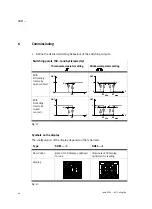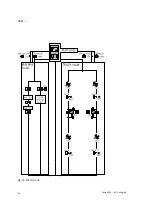SDE1−...
Festo SDE1−... 0511e English
51
Setting the unit of measurement and the security code
1. In order to activate the EDIT mode, press the EDIT button.
2. Only with active security blocking [lock] flashes:
S
Press the UP/DOWN button until the desired security code is set.
S
Press the EDIT button.
[Out A] flashes.
3. Press the UP button until the units bar is selected.
[lock], [kPA], [psi], [bar] flashes.
4. In order to confirm, press the EDIT button.
The current unit ([kPA] or [psi] or [bar]) flashes.
5. Use the UP/DOWN button to select the desired unit.
6. In order to confirm, press the EDIT button.
[lock] flashes.
7. Set the desired security code with the UP/DOWN button (0 = no protection).
8. In order to confirm, press the EDIT button.
Tip:
Keep the security code in a safe place. If you forget the security code,
see section 7.
Summary of Contents for SDE1 Series
Page 30: ...SDE1 Festo SDE1 0511e Deutsch 30 Bild 23 EDIT Modus ...
Page 32: ...SDE1 Festo SDE1 0511e Deutsch 32 Bild 24 TEACH Modus ...
Page 60: ...SDE1 Festo SDE1 0511e English 60 Fig 23 EDIT mode ...
Page 62: ...SDE1 Festo SDE1 0511e English 62 Fig 24 TEACH mode ...
Page 63: ...SDE1 Festo SDE1 0511e 63 de Lochbilder Adapterplatte en Hole pattern on adapter plate ...