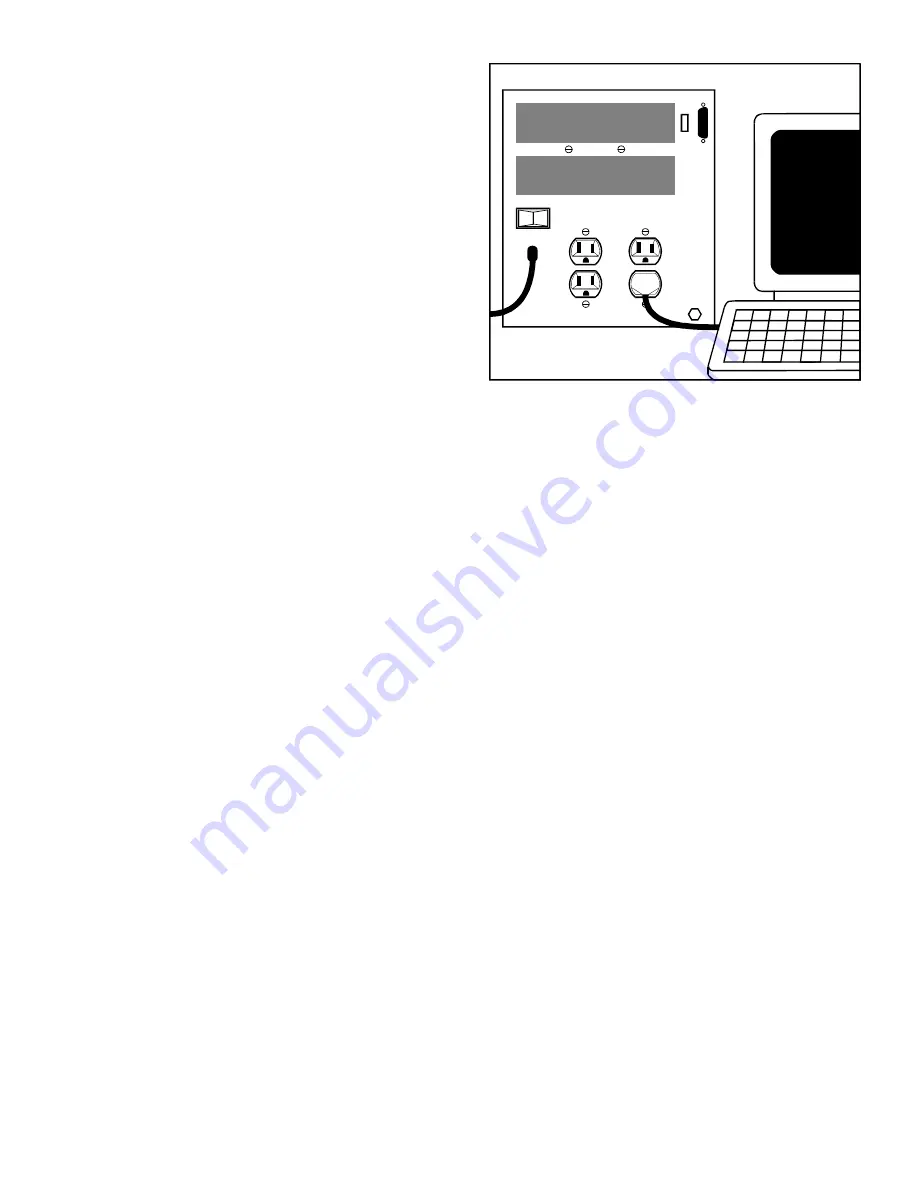
Page 5
4
FERRUPS units with receptacles on the back:
Plug the equipment you want to protect into the
UPS’ receptacles. (If you have a 50 Hz model,
use the cord or plug provided to connect your
equipment to FERRUPS’ receptacles.) Next,
switch on your equipment. If the red ALARM
light comes on, see
FERRUPS units without receptacles on the
back: Turn the bypass switch to “UPS.” Then,
switch on the equipment that is connected to
your FERRUPS. If the red ALARM light
comes on, see
5
Fill out the Warranty Registration Card in
this manual and return it to Best Power.
Your FERRUPS includes free CheckUPS
®
II Suite power management software. The CheckUPS II Suite
monitors power conditions; during a long power outage, CheckUPS II automatically shuts down your
computer system just before the FERRUPS runs out of battery power. To install CheckUPS, see the
instructions you received with the software.
That’s it! Your FERRUPS is now providing conditioned, computer-grade power to your equipment, and
FERRUPS is ready to provide power from its batteries if there is a power outage or if there are AC input power
problems.
When the FERRUPS operating mode changes, FERRUPS will bring it to your attention. For example, when
FERRUPS runs on battery power, the yellow BATTERY POWER light comes on and FERRUPS beeps a few
times each minute. When there is a FERRUPS alarm, the red ALARM light comes on and FERRUPS sounds the
Morse code for the alarm.
See the rest of this manual for information on operation, communication, and alarms.









































