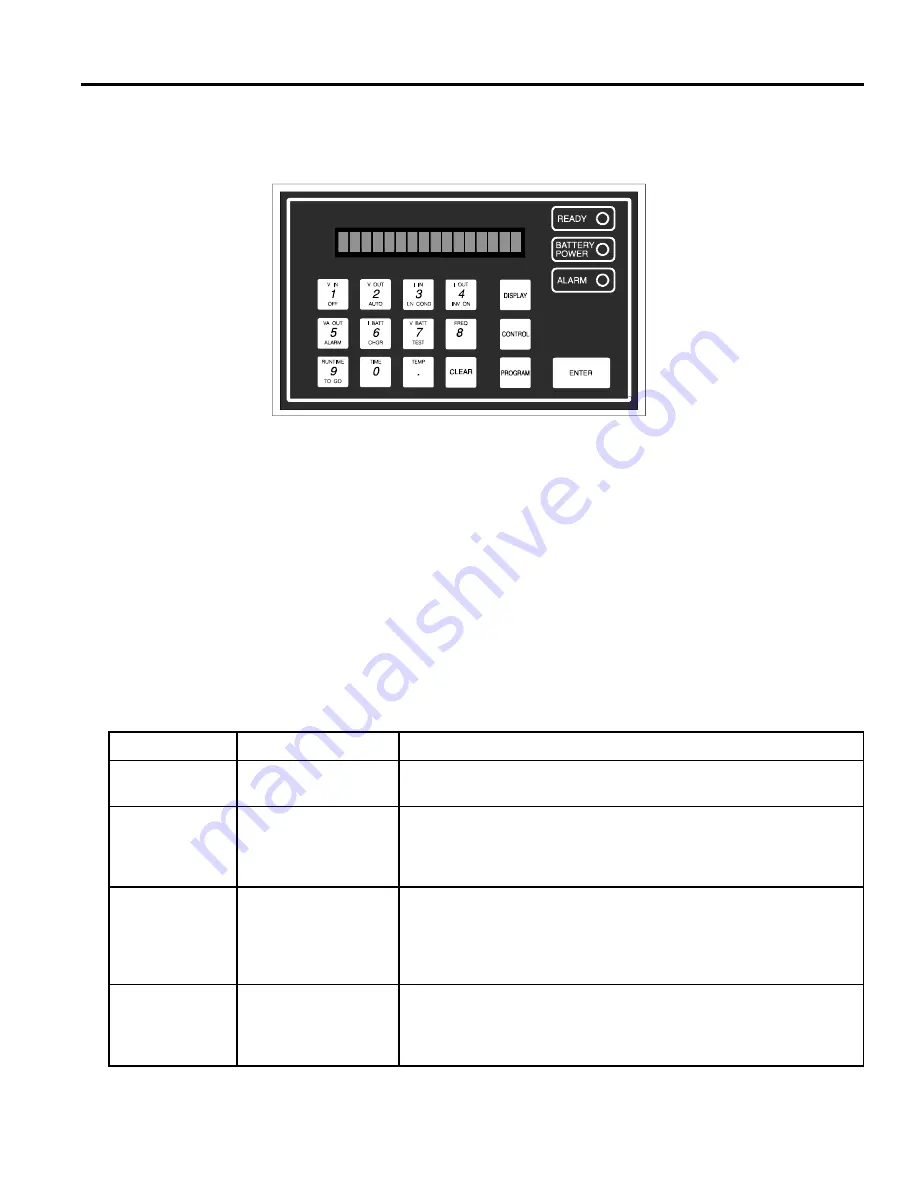
Page 12
302 How to Use the Control Panel
The control panel comes with all FE/QFE 4.3KVA to 18KVA models. If you have an FE/QFE 500VA to
3.1KVA, you may have ordered the control panel as an option. If you have, please see TIP 407 to connect the
control panel.
The control panel is attached to the front of your FERRUPS with a six-foot (1.8-meter) cable, which lets you pick
up the control panel and hold it in your hand. The panel’s READY, BATTERY POWER and ALARM lights
work like the READY, BATTERY POWER and ALARM lights on the front of the UPS. (See
You can use the control panel to change FERRUPS system modes and display and change parameters. You can
also lock the control panel and change some of its features. If you press the wrong key at any time, press
[CLEAR] and then the correct key. The control panel will click each time you press a key.
How to Change Operating Modes
There are four UPS operating modes: Auto, Inverter On (Battery Power), Line Condition, and Off. FERRUPS
will select the appropriate operating mode automatically; however, there may be times when you need to set the
operating mode manually from the control panel. Notice that the names of the operating modes appear in red on
the bottom of keys 1-4.
Operating Mode
How to Select It
What It Means
Off
Press [CONTROL] [1]
[ENTER] [ENTER].
FERRUPS is not providing power to your equipment, but you can still use
the control panel. The READY light is off.
Auto
Press [CONTROL] [2]
[ENTER] [ENTER].
This is the normal operating mode. FERRUPS conditions AC input power
and provides this conditioned power to your equipment, and it is ready to
switch to battery power if necessary. The AC LINE and READY lights
should be on.
Line Condition
Press [CONTROL] [3]
[ENTER] [ENTER].
FERRUPS is conditioning AC input power and providing this conditioned
power to your equipment, but if there is a brownout or power outage,
FERRUPS will not switch to battery power. Instead, the UPS will shut
down its output until AC input power is available again. The READY light
is off when FERRUPS is in this mode.
Inverter On
(Battery Power)
Press [CONTROL] [4]
[ENTER] [ENTER].
FERRUPS converts battery power to AC power for your equipment. It will
not charge the batteries. The BATTERY POWER light is on. The UPS
calculates the runtime remaining and sounds an alarm when runtime starts
to get low.






























